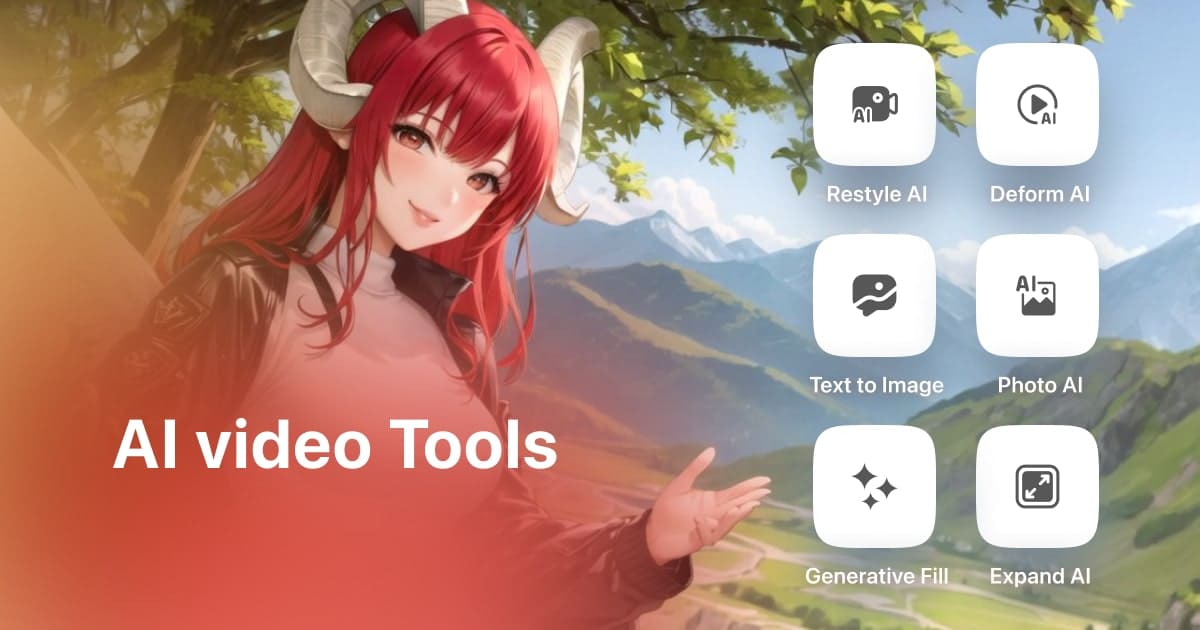Plans built for businesses
Pro
For users who want to generate video ads
Enterprise
For large teams and agencies
Custom
*Billed yearly

5 Easy Steps to Add Stickers on TikTok Videos
23 January, 2024
TikTok stickers are undeniably fun. They have the power to elevate your creativity and make your TikTok videos more engaging and entertaining for your viewers. Regardless if you want to inject some humor, mark a special moment, or simply jazz up your content, stickers can be a real game-changer.
With their lively designs and versatile features, TikTok stickers provide a myriad of options to enhance your video content and take it up a notch. However, if you're new to the world of TikTok or unsure about how to add stickers, don't worry.
In this article, I'll guide you through four straightforward steps to seamlessly integrate stickers into your TikTok videos. This will enable you to enrich your storytelling and connect with your audience on a whole new level. Let's dive in and discover the creative possibilities these stickers have to offer.
3 benefits of using stickers on TikTok videos
Using stickers in your TikTok videos can bring a range of benefits to your content creation process. Here are three key advantages that highlight the value of incorporating stickers:
Enhanced Engagement
Stickers have the potential to capture your audience's attention, prompting them to interact with your content in a more dynamic way. Whether it's through playful animations or eye-catching visuals, stickers can effectively encourage viewers to like, comment, and share your videos, thereby boosting overall engagement and expanding your reach on the platform.
Personalized Storytelling
By leveraging stickers, you can personalize your narrative and infuse a distinct tone or theme into your videos. Whether you're expressing your mood, celebrating a milestone, or conveying a specific message, stickers offer a versatile and creative means to add depth and character to your storytelling, fostering a stronger connection with your viewers.
Increased Discoverability
With the use of trending or popular stickers, you can tap into broader conversations and trends within the TikTok community. Integrating relevant and trending stickers can potentially increase the discoverability of your content, making it more likely to be featured on the "For You" page and gaining visibility among a wider audience, thus amplifying your TikTok presence and fostering community engagement.

How to add stickers to TikTok videos on TikTok?
Certainly! Adding stickers to your TikTok videos is a simple process. Here are five detailed steps to guide you through the process:
- Open TikTok and Select/Create a Video: Launch the TikTok app on your device and either choose an existing video from your gallery or tap the "+" button to create a new video.
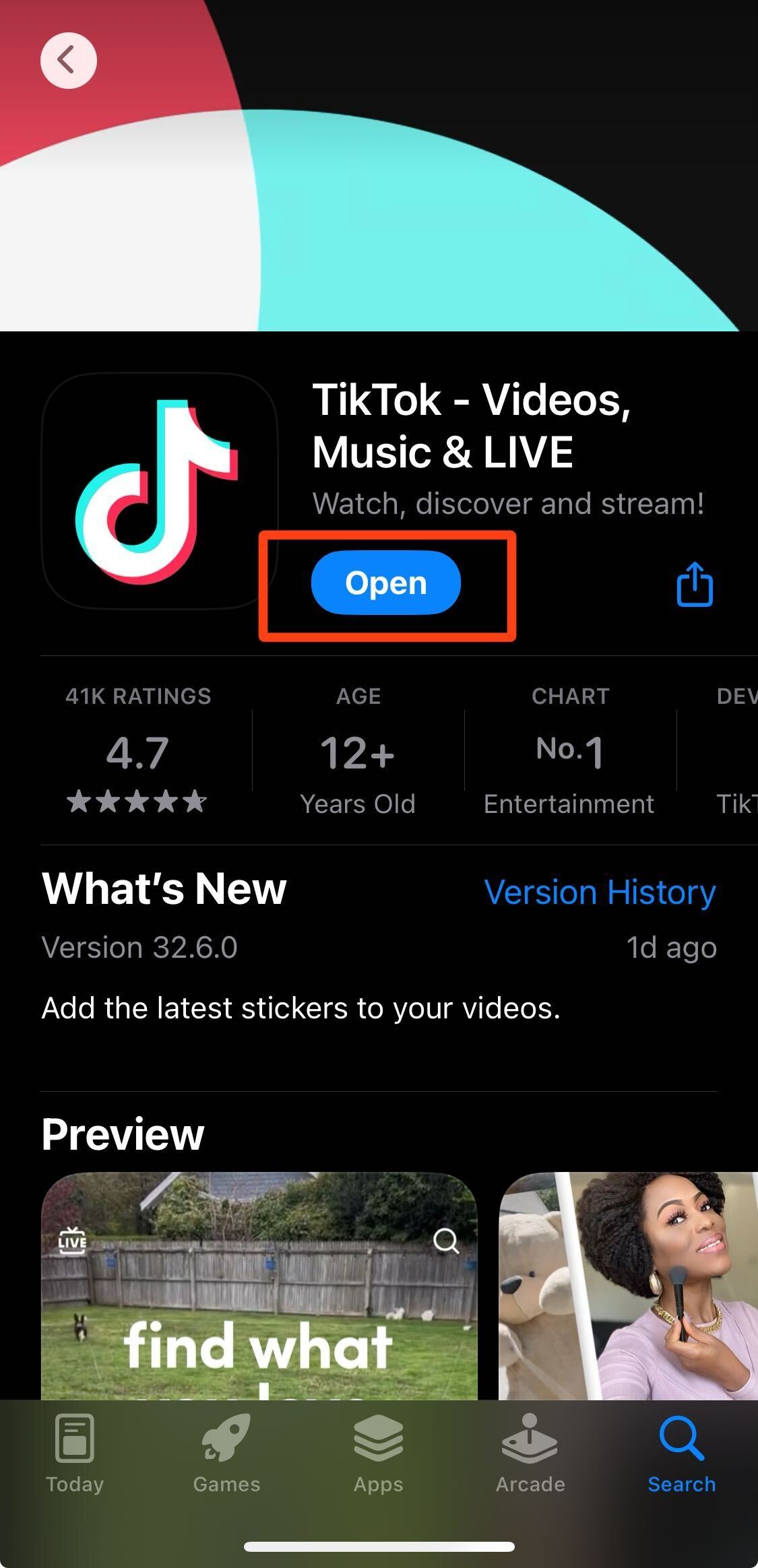

- Access the Sticker Library: Once you've selected or recorded the video, look for the "Stickers" icon, usually located alongside other editing options. It resembles a circle emoji sign and is typically situated among the video editing tools.
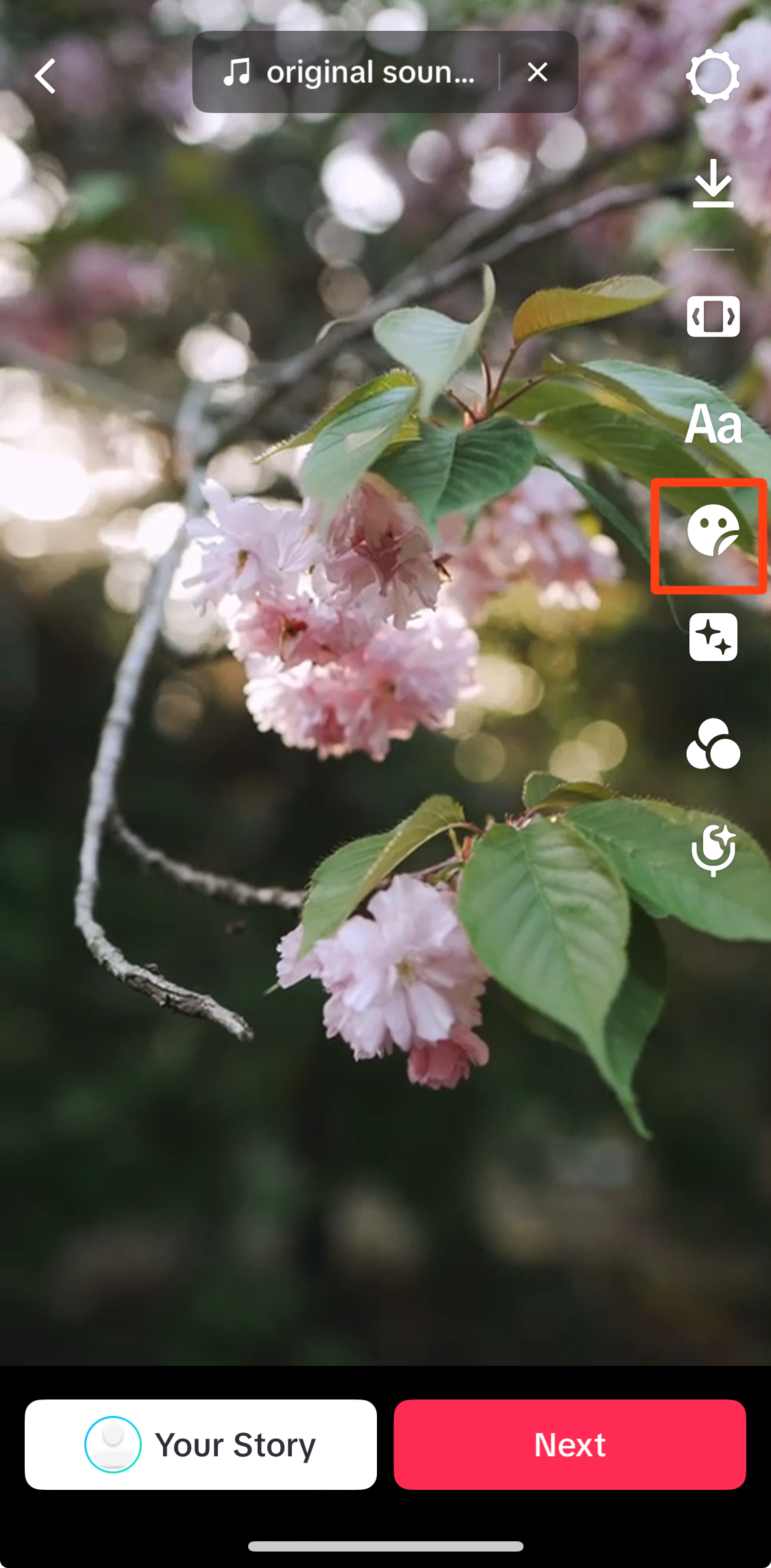
- Choose a Sticker: Browse through the diverse array of available stickers in the library. You can select from various categories, including trending, seasonal, or thematic stickers. Choose the sticker that best complements the theme or message of your video.
d41d.jpg)
- Adjust and Place the Sticker: After selecting a sticker, you can resize, rotate, or reposition it on your video. Use your fingers to adjust the sticker's size, and drag it to your preferred location on the screen. Ensure that the sticker is placed appropriately to enhance the visual appeal of your video.
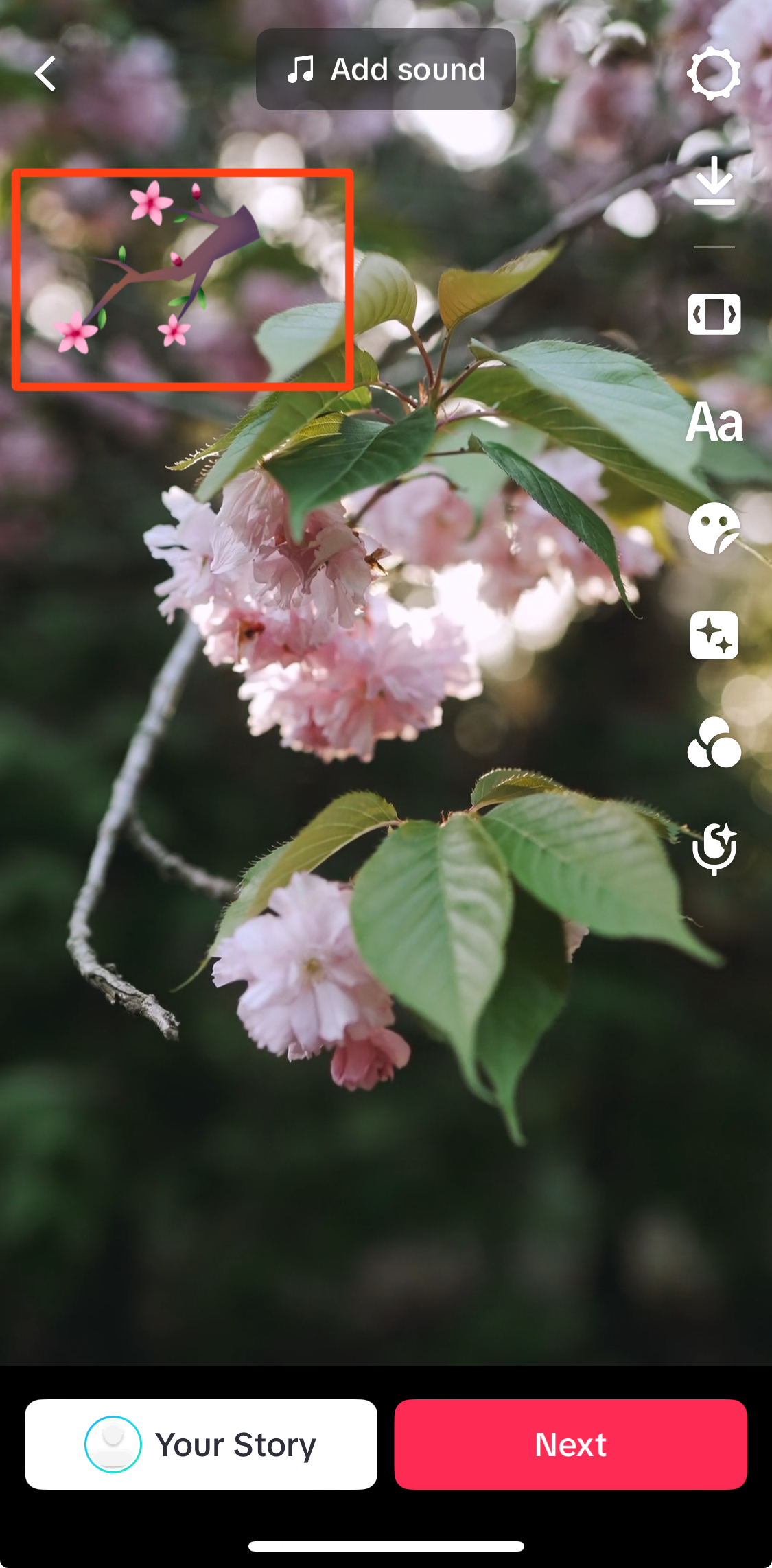
- Save and Share Your Video: Once you're satisfied with the sticker placement, click on the "Next" button. You'll be directed to the video publishing screen, where you can add captions, hashtags, and other relevant details. Finally, tap the "Post" button to share your video with the TikTok community.
d41d.jpg)
By following these detailed steps, you can effortlessly add stickers to your TikTok videos, making them more engaging and visually appealing for your audience.
How to get more stickers for TikTok videos on Zoomerang?
If you're looking to access a wider variety of stickers for your TikTok videos, you should definitely try Zoomerang:
Download Zoomerang:
Start by downloading the Zoomerang app from the App Store or Google Play Store, depending on your device.
Open the App:
Once the app is installed, open it to access the main interface.
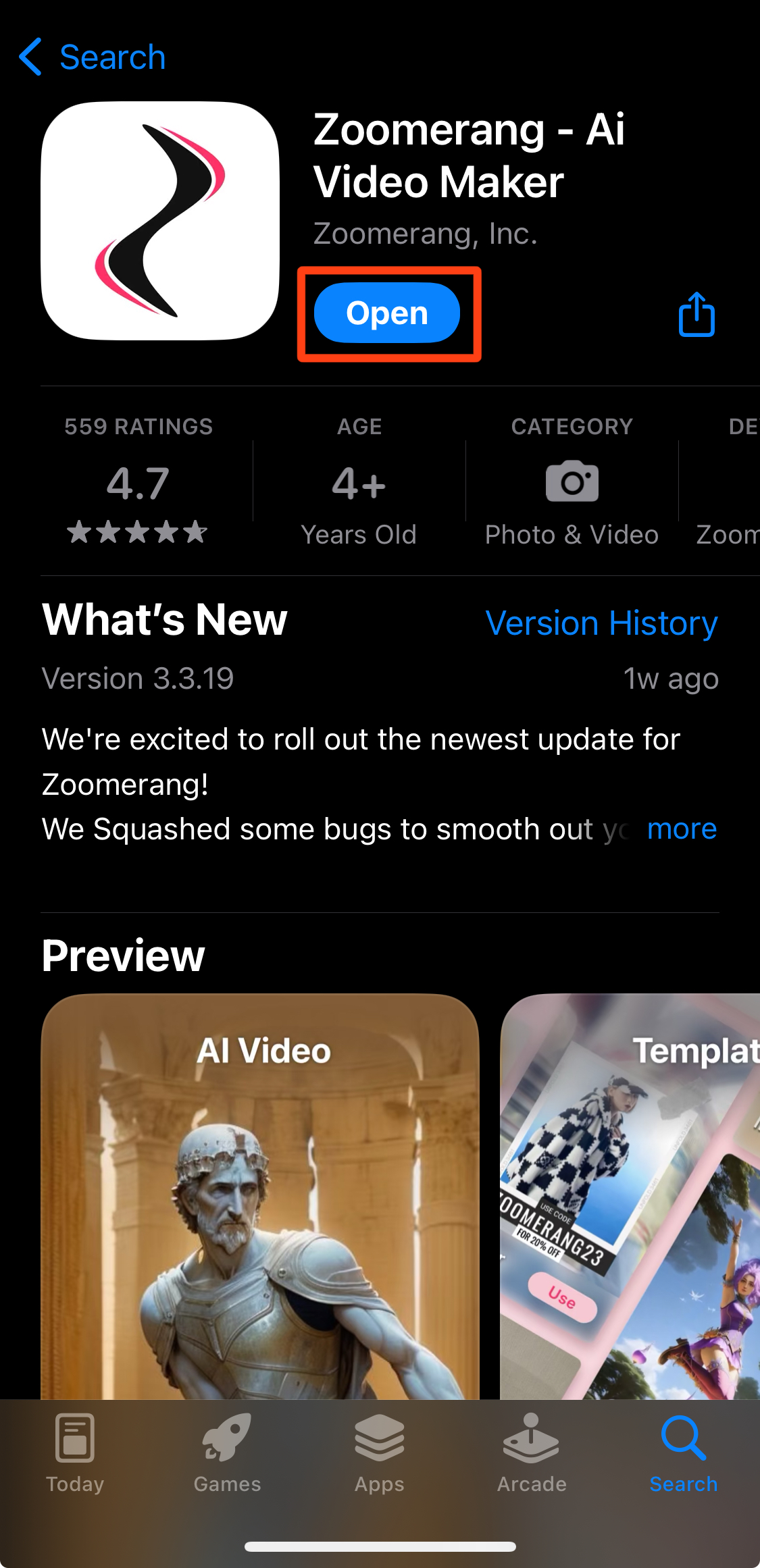
Navigate to Projects:
Look for the "Projects" section within the app. Tap on it to view your existing projects or create a new one.
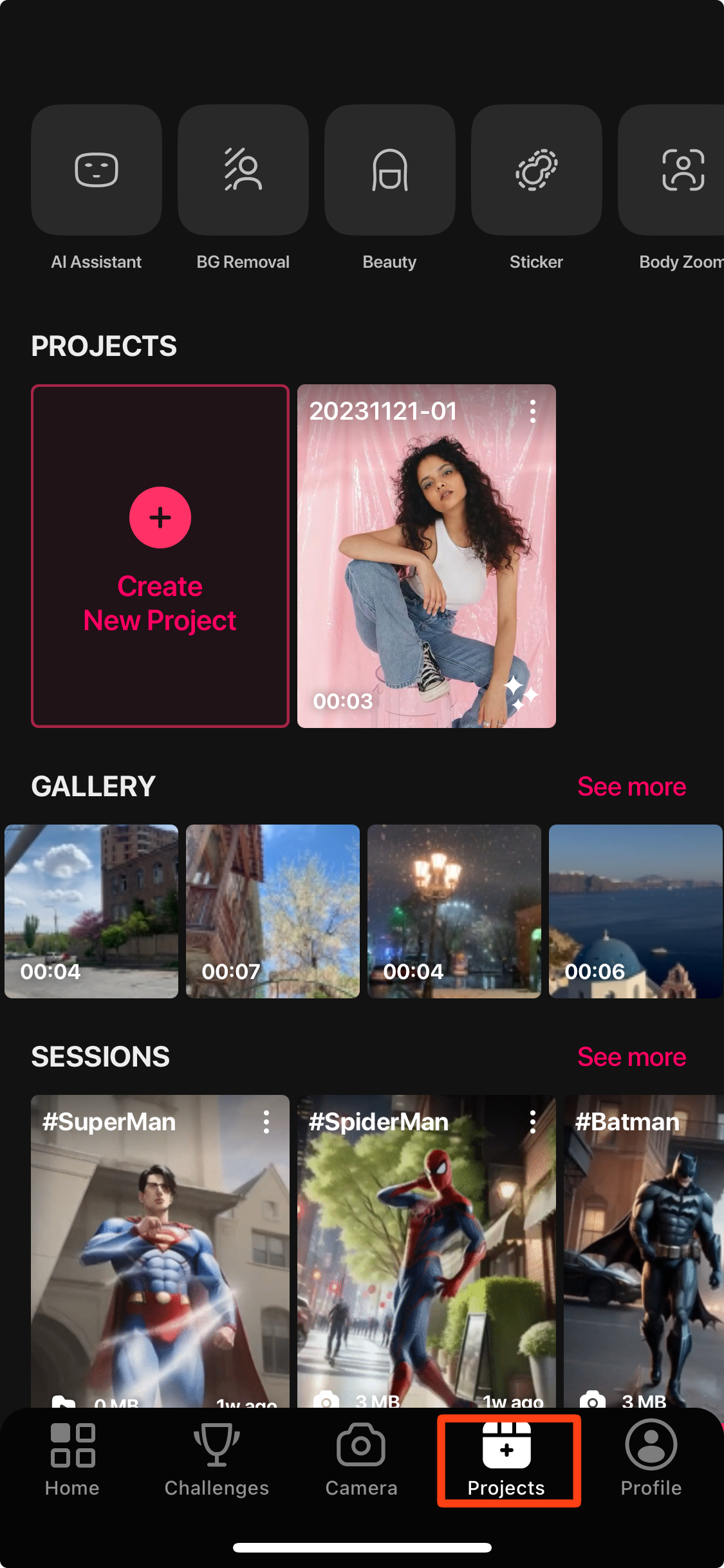
Select Your Video or Photo:
Choose the desired video or photo from your gallery that you want to enhance with stickers. This will open the editing interface.
Access the Stickers Library:
Look for the "Stickers" option within the editing tools. Tap on it to open the sticker library.
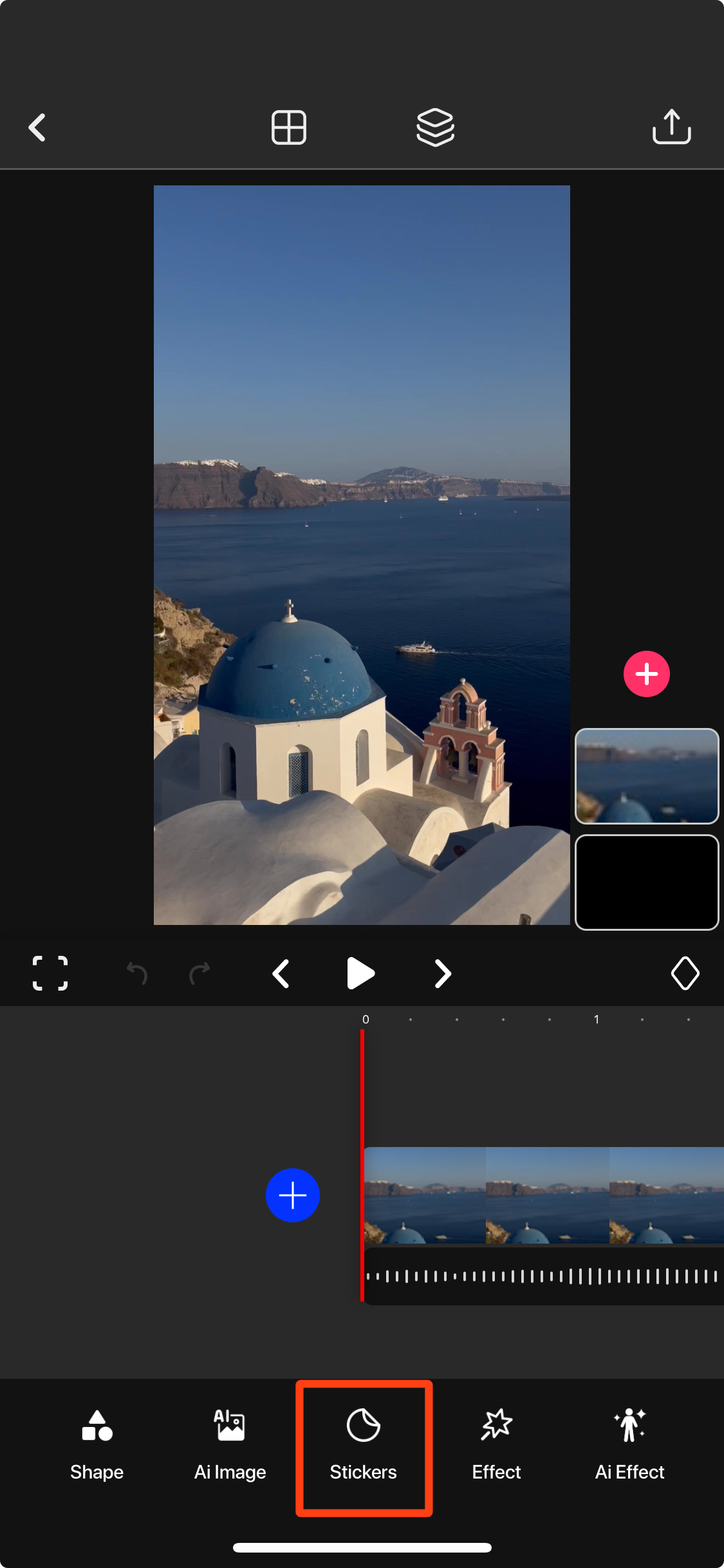
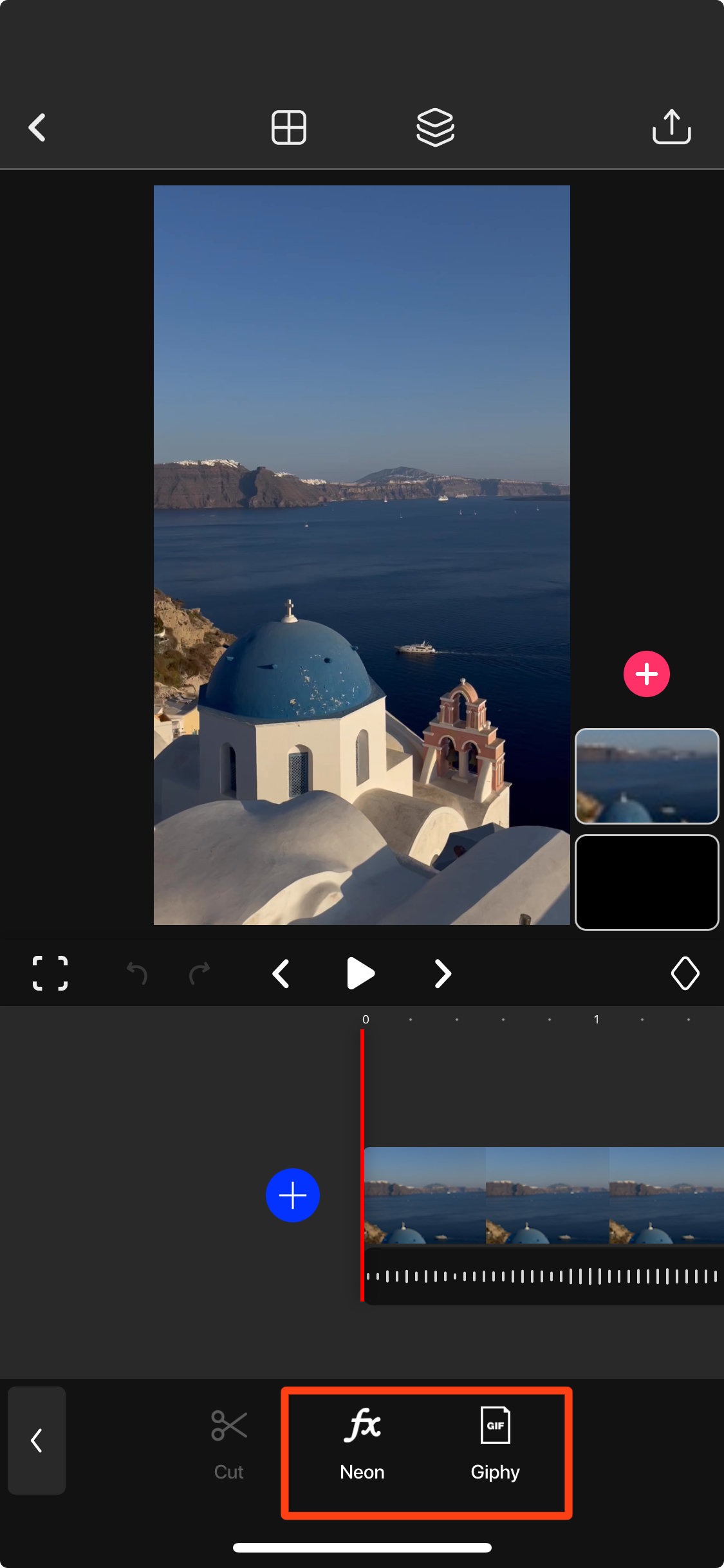
Choose Your Sticker:
Explore the extensive collection of animated and static stickers available in the app. Choose the sticker that aligns with your creative vision and resonates with the theme of your video.
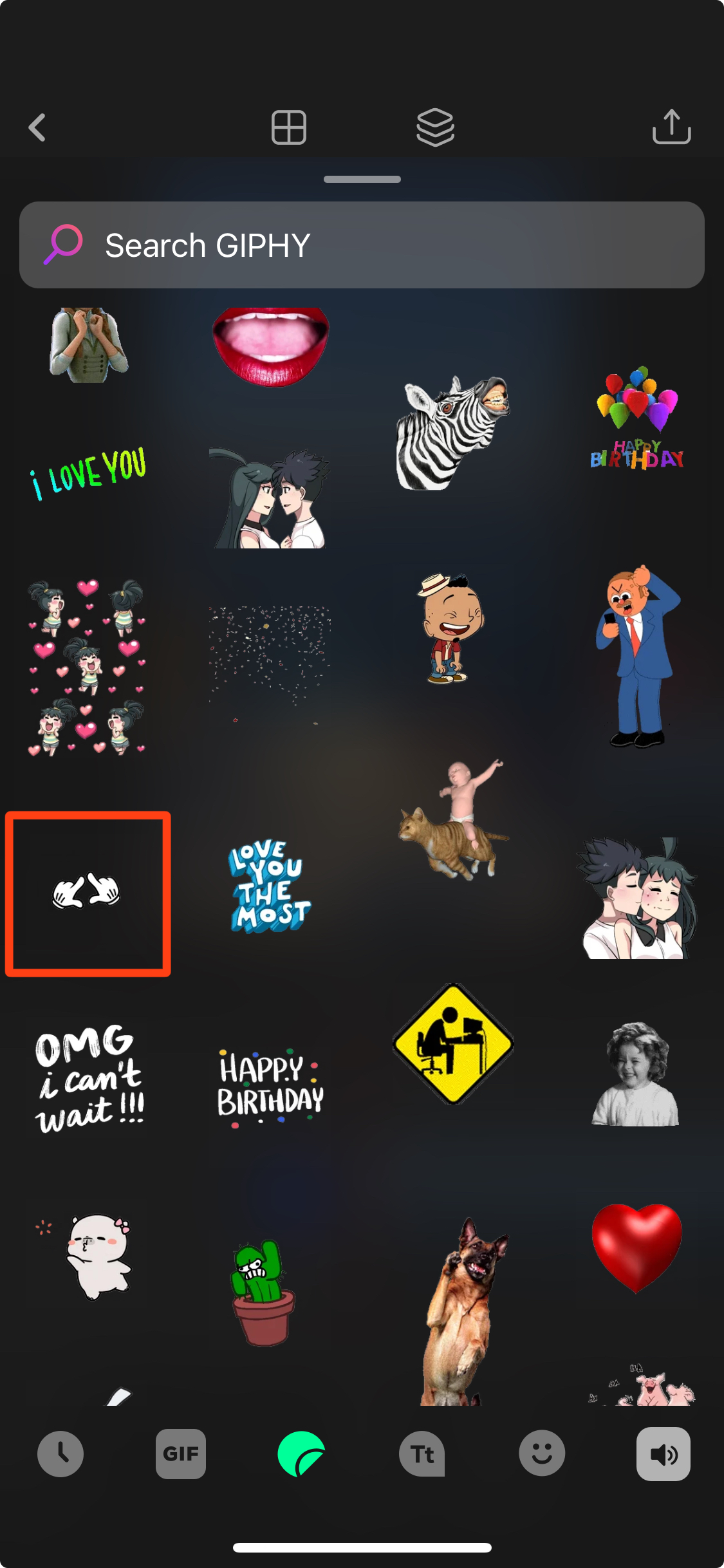
Customize and Apply the Sticker:
Once you've selected the sticker, you can customize its size, position, and orientation according to your preference. Use your fingers to adjust the sticker's placement and size on the video or photo.
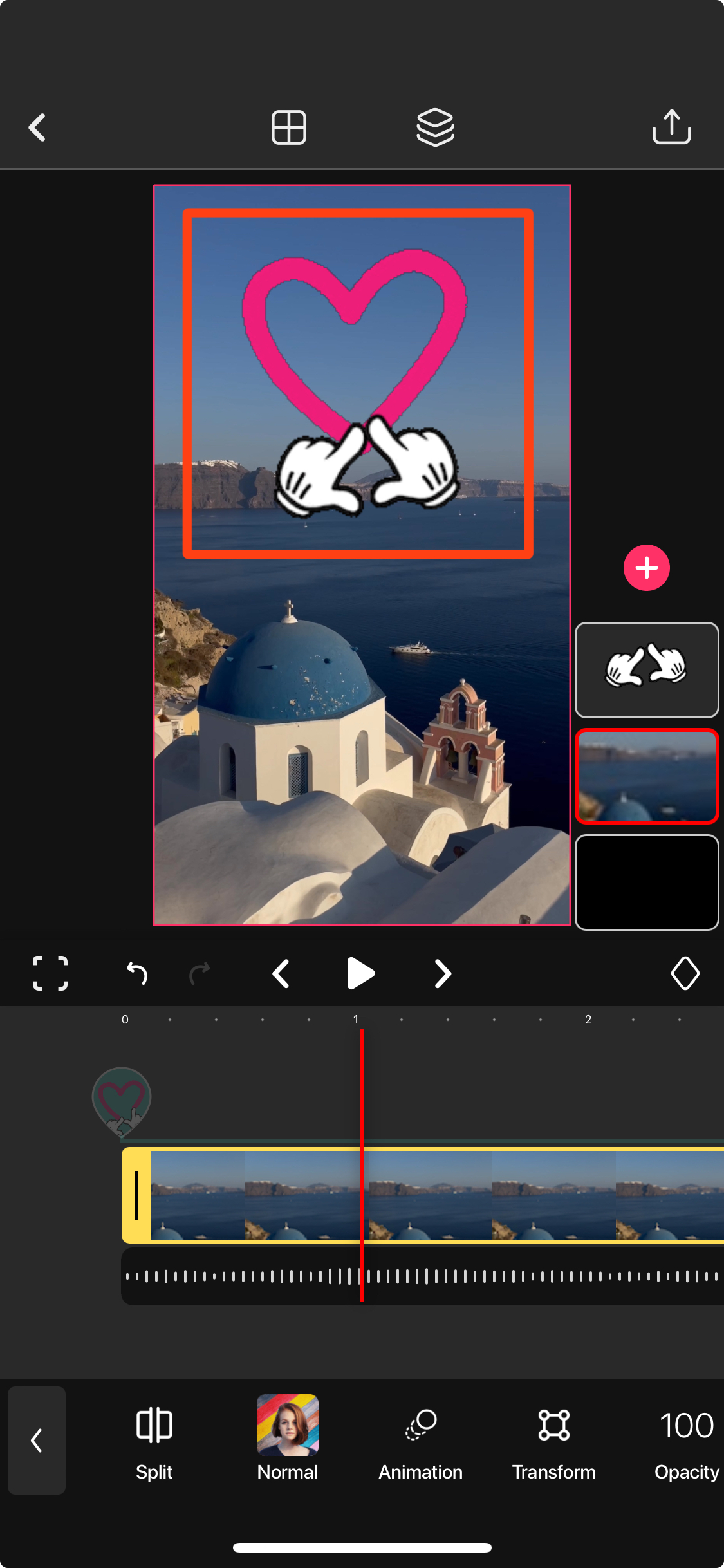
Save or Share Your Creation:
After you've successfully incorporated the sticker into your video or photo, you can save the project or directly share it to your TikTok account or other social media platforms to showcase your enhanced content.
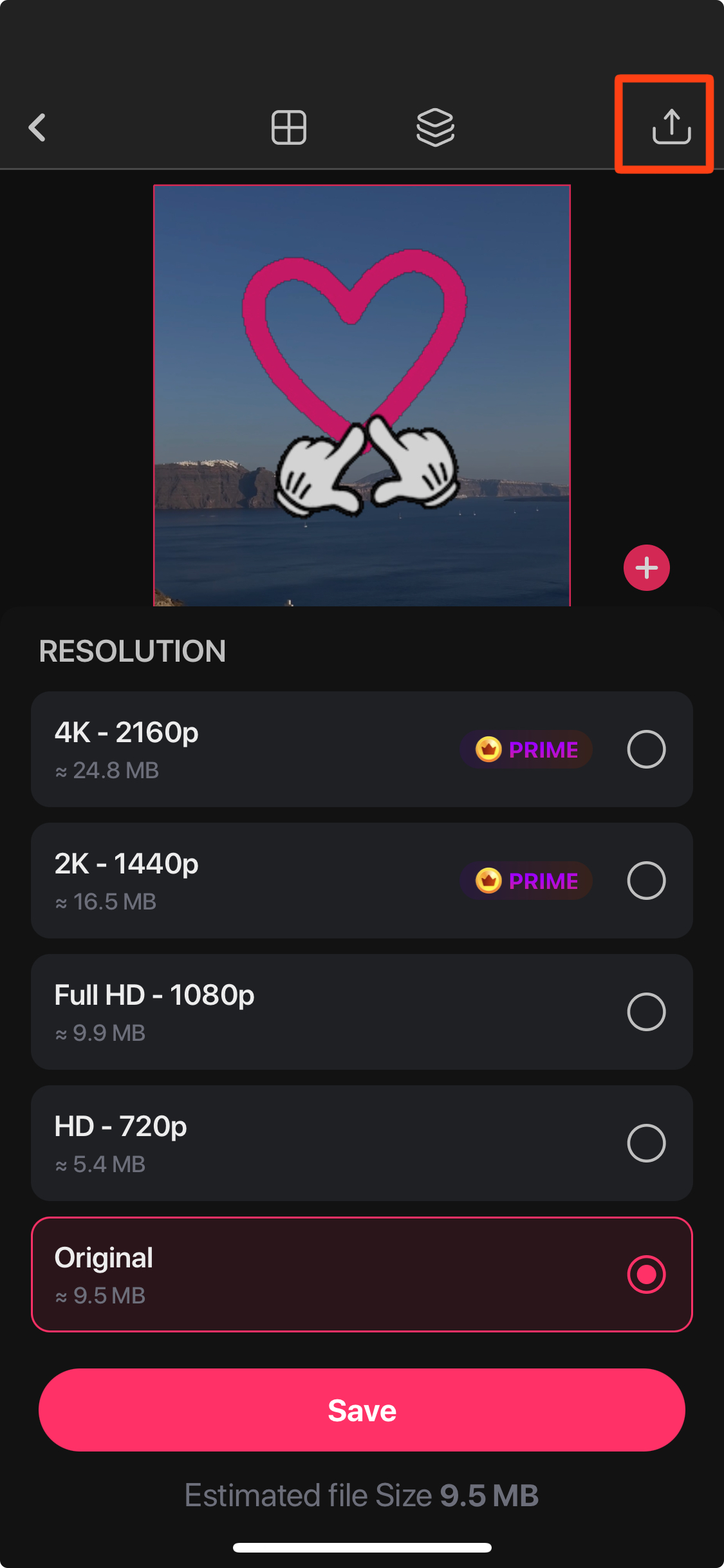
By following these step-by-step instructions, you can effectively access and utilize an array of stickers within the Zoomerang app to create visually captivating and engaging TikTok videos.
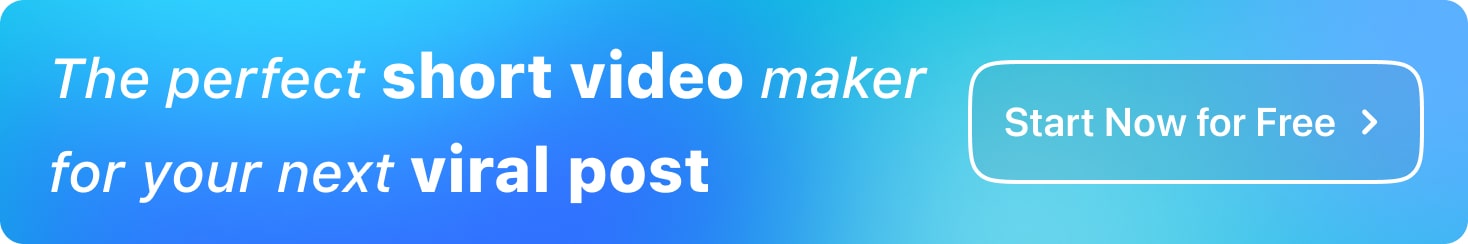
Conclusion
By incorporating stickers, you can infuse a personalized touch into your storytelling, thereby fostering a deeper connection with your viewers. Additionally, the ability to leverage trending stickers can significantly boost the discoverability of your content, leading to increased visibility and community interaction within the TikTok platform.
Moreover, with the easy-to-follow steps outlined in this article, you can seamlessly integrate stickers into your TikTok videos, regardless of your level of familiarity with the platform. By exploring the diverse sticker options available on both TikTok and Zoomerang, you can unleash your creativity and experiment with an array of captivating visuals to bring your TikTok videos to life.