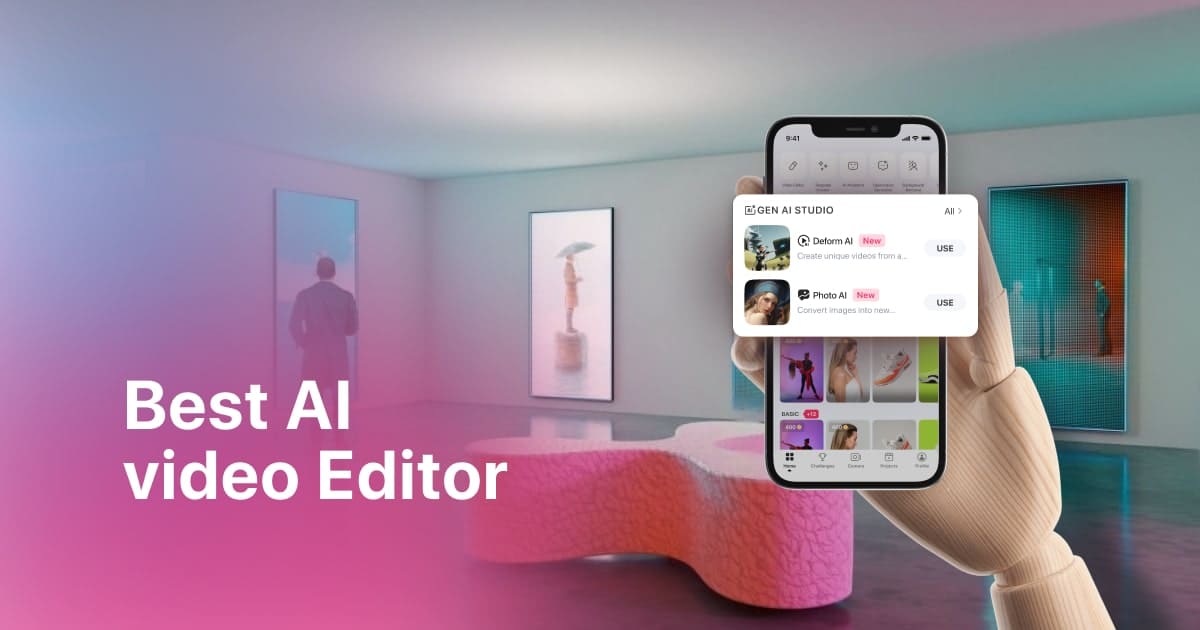Plans built for businesses
Pro
For users who want to generate video ads
Enterprise
For large teams and agencies
Custom
*Billed yearly

2023's Must-Have AI Video Tools' Collection for Creators
29 November, 2023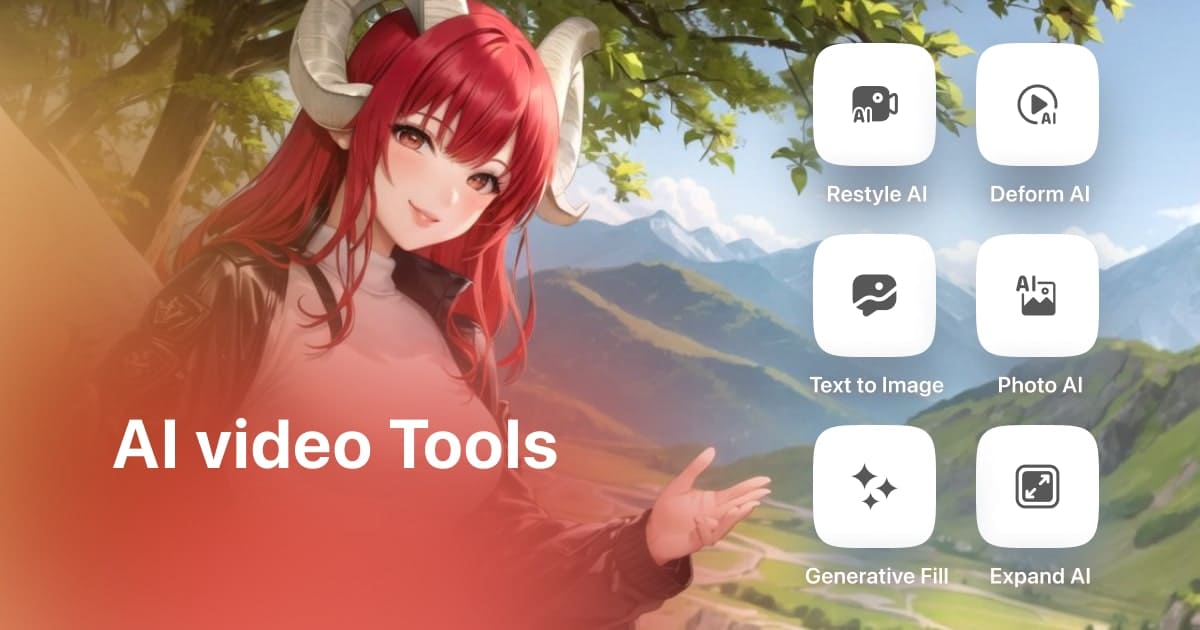
It seems like AI is taking the world by storm, making everything just a little bit easier. This is especially noticeable in the video world, where tasks that once took days can now be done with just a click of a button. But how do you use these one-click wonders?
In this article, we're going to delve into the mind-blowing world of AI video tools. We'll explore the best must-have AI video tools in 2023 and help you find the one that's right for you.
2 AI video editing tools to scale your video production
In today's fast-paced world, creating engaging and informative video content is crucial for businesses and individuals alike. However, traditional video production can be time-consuming, expensive, and require specialized skills. Let’s see what are the best AI video editing tools to scale your video production.
Colossyan
Colossyan is an AI-powered video editing tool that empowers anyone to create high-quality videos without the need for extensive technical knowledge or experience. It utilizes cutting-edge AI algorithms to generate professional-looking videos with ease.
Key Features of Colossyan:
- Diverse Avatar Selection: Choose from a wide range of synthetic AI presenters to represent your brand or personality.
- Script-Based Video Generation: Simply provide Colossyan with a script, and it will generate a compelling video featuring your chosen avatar.
- Automated Translation: Reach a global audience by auto-translating your videos into over 120 languages with just a click.
- Accent Customization: Personalize your videos by selecting different accents for your AI presenters.
- Subtitles and Screen Recordings: Enhance your videos with subtitles and screen recordings to make them more engaging and accessible.
Benefits of Using Colossyan:
- Speed and Efficiency: Significantly reduce video production time and effort compared to traditional methods.
- Cost-Effectiveness: Eliminate the need for expensive equipment, studio rentals, and specialized videographers.
- Accessibility: Create professional videos without requiring advanced video editing skills.
- Scalability: Easily produce large volumes of high-quality videos for various purposes.
Use Cases for Colossyan:
- Training and Education: Create engaging training videos, tutorials, and educational content.
- Marketing and Advertising: Produce compelling marketing videos, product demos, and promotional campaigns.
- Social Media Content: Generate eye-catching social media videos to engage your audience.
- Internal Communication: Create informative videos for internal training, announcements, and company updates.
Overall, Colossyan is a great tool for video production, empowering anyone to create professional-looking videos with ease. Its user-friendly interface, diverse features, and AI-powered capabilities make it an invaluable tool for businesses, educators, and individuals alike.
HeyGen
Enter HeyGen, an AI-powered video platform that empowers anyone to produce professional-grade videos with remarkable ease.
Key Features of HeyGen:
- Text-to-Video Creation: Transform your written text into engaging videos in minutes, directly from your web browser.
- Personalized Avatars: Record and upload your voice to create a custom avatar or choose from over 300+ diverse voices in 40+ popular languages.
- Scene Combining and Music Integration: Seamlessly combine multiple scenes into a single video and add music that complements the video's theme, enhancing its impact.
- Face Swap Technology: Create fun and eye-catching face swap videos and photos, adding a touch of creativity and engagement.
- Power Text to Video: HeyGen's AI algorithms intelligently convert text into visually appealing and informative videos, saving you time and effort.
Benefits of Using HeyGen:
- Unparalleled Simplicity: Create professional videos without requiring advanced video editing skills or experience.
- Speed and Efficiency: Generate videos in minutes, significantly reducing production time compared to traditional methods.
- Cost-Effectiveness: Eliminate the need for expensive equipment, studio rentals, and specialized videographers.
- Versatility: Create a wide range of videos, including training materials, marketing presentations, explainer videos, and social media content.
- Global Reach: Communicate effectively with a global audience by choosing from HeyGen's extensive selection of voices and languages.
Use Cases for HeyGen:
- Training and Education: Develop engaging training videos, tutorials, and educational content.
- Marketing and Advertising: Produce compelling marketing videos, product demos, and promotional campaigns.
- Explainer Videos: Create clear and concise explainer videos to introduce products, services, or concepts.
- Social Media Content: Generate captivating social media videos to capture attention and boost engagement.
- Internal Communication: Create informative videos for internal training, announcements, and company updates.
HeyGen is a transformative tool that democratizes video production, empowering businesses, educators, and individuals alike to create professional-looking videos with unprecedented ease and efficiency.

2 Top AI video generators for boosting your creativity
Zoomerang
In today's content-driven world, the ability to create engaging and shareable videos is essential for individuals and businesses alike. Zoomerang emerges as a game-changer, redefining video creation with its innovative AI-powered Text-to-Video feature.
Key Features
- AI-Powered Text-to-Video Creation
- Diverse Video Styles to Suit Your Vision
- Powerful AI Tools for Enhanced Creativity
- Affordable Pricing
Benefits of Using Zoomerang:
- Easy to use: Zoomerang's AI-powered Text-to-Video feature makes it easy to create videos even if you don't have any editing experience.
- Time-saving: Zoomerang can automatically convert your written content into videos in a matter of minutes, saving you time and effort.
- Creative control: Zoomerang offers a variety of video styles to choose from, including ToonYou, Lyriel, Photoreal, 3D cartoon, and Flat 2D styles. You can also use Deform AI and Restyle AI to manipulate and enhance your videos.
Use Cases for Zoomerang:
- Creating social media videos: Zoomerang is a great tool for creating engaging and shareable videos for social media platforms like Facebook, Instagram, and TikTok.
- Making educational videos: Zoomerang can be used to create educational videos for students of all ages.
- Producing marketing videos: Businesses can use Zoomerang to create marketing videos that promote their products or services.
- Creating personal videos: Zoomerang can be used to create personal videos, such as vlogs, family videos, and travel videos.
Zoomerang revolutionizes the way we create video content, democratizing the process and empowering individuals to bring their ideas to life with ease. Whether you're a seasoned creative or just starting out, Zoomerang empowers you to unleash your creative vision and produce captivating videos that engage and inspire your audience.
Wondershare Filmora
Filmora stands out as a powerful and versatile video editing tool, enhanced by a suite of AI features that make video editing easier, faster, and more creative than ever before.
AI-Powered Features for Enhanced Video Editing
Filmora's AI features are designed to simplify complex editing tasks and elevate the quality of your videos without requiring extensive technical expertise. Let's explore some of the key AI features that make Filmora a game-changer for video creators:
- AI Smart Cutout: Effortlessly remove unwanted objects from your videos with AI Smart Cutout. Simply paint over the object you want to remove, and Filmora's AI will intelligently isolate and extract it, leaving you with a clean and professional-looking video.
- AI Audio Denoise: Eliminate distracting background noise from your videos using AI Audio Denoise. This feature intelligently identifies and removes unwanted background sounds, ensuring your audio is clear and crisp
- AI Audio Stretch: Seamlessly stretch music to match the length of your video clips with AI Audio Stretch. This feature prevents abrupt audio cuts and ensures your video's soundtrack flows smoothly from scene to scene.
Additional Creativity and Productivity Features
Beyond its AI capabilities, Filmora offers a plethora of creativity and productivity features that streamline the video editing process and enhance your creative vision:
- Template Library: Access a vast library of professionally designed video templates to quickly create polished videos based on your footage.
- Auto Beat Sync: Keep your video cuts in perfect sync with the music using Auto Beat Sync. This feature analyzes the music track and automatically aligns your edits to create a visually and audibly harmonious video.
- Customizable Export Settings: Control the format, resolution, quality, and frame rate of your exported videos. Filmora provides a range of options to ensure your videos look their best across various platforms.
- Social Media Integration: Connect your YouTube, TikTok, or Vimeo account to directly publish your videos from Filmora, saving you time and effort.
Wondershare Filmora stands out as a versatile video editing tool empowered by AI features that simplify complex editing tasks and enhance video quality.

Conclusion
The must-have AI video tools of 2023 represent a harmonious blend of technological advancement and creative empowerment. As we embrace these tools, we embark on a journey where video creation is not just a skill reserved for the technically proficient but a realm open to all.
The era of one-click wonders has arrived, and it's beckoning creators to explore, innovate, and redefine the boundaries of visual storytelling. So, whether you're a business seeking efficiency, an educator aiming for engagement, or a creative spirit yearning to express yourself, these AI video tools are your companions on the path to a future where creativity knows no bounds.