Plans built for businesses
Pro
For users who want to generate video ads
Enterprise
For large teams and agencies
Custom
*Billed yearly

17 Easy Video Editing Tips for Beginners in 2023
13 June, 2024
Video editing can be a daunting task for beginners, especially with the vast array of software and tools available in the market. However, with the right techniques and knowledge, anyone can make a big leap in their video editing skills and processes. In this article, we will provide some essential video editing tips and tricks for beginners to help them get started.
Choose the Video Editing Software
Selecting the appropriate video editing software is crucial for producing exceptional videos. The market is filled with numerous options, ranging from free to paid versions. For beginners, it is important to opt for software that not only offers many features but also has an intuitive interface.
Among the top contenders is Zoomerang, which boasts a range of captivating and innovative editing techniques to help you exhibit your creativity.
Knowing Your Software
Before starting with video editing, it is important to familiarize oneself with the software's interface and tools. Most video editing software comes with a tutorial, guide, or blog that can help beginners understand the basics.
Familiarizing with Video Formats
Different video formats have different requirements for editing, and it is essential to choose software that supports the format you want to work with. Some of the most common video formats are MP4, AVI, MOV, and WMV.
It is also important to choose software that can handle high-quality videos, especially if you plan to upload your videos on social media platforms.
When choosing video editing software, beginners should consider the following factors:
- Basic and advanced features
- Navigation, timeline, and interface
- Shortcuts and ease of use
- Library of transitions, effects, and sounds
- Preview and export options
- Compatibility with hardware and software
Overall, beginners should choose software that is easy to use, has a user-friendly interface, and offers basic features to start with. As they gain more experience, they can move on to more advanced software.
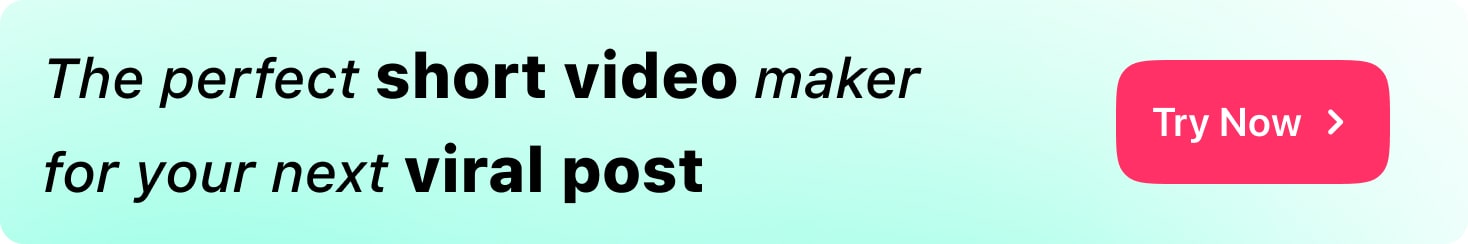
Setting Up Your Workspace
The first step in video editing is setting up your workspace. It's essential to have a comfortable and organized workspace to ensure that you can work efficiently and effectively. Here are a few tips to help you set up your workspace:
1. Organize Your Files
When editing a video, you'll have many files to work with, including video clips, audio files, and images. Try to keep these files organized to ensure that you can find what you need quickly. Create a folder structure that makes sense for your project, and keep your files organized within these folders.
2. Customize Your Workspace
Most video editing software allows you to customize your workspace to suit your needs. Take some time to explore the software and customize your workspace to make it more efficient for you.
Importance of Storyboarding
Storyboarding is a crucial step in the video editing process, especially for beginners. It is a visual representation of the video that outlines the sequence of events, camera angles, and transitions. Storyboarding helps to organize the video content and plan the shots before filming, which saves time and money in the long run.
One of the primary benefits of storyboarding is that:
-
It helps to clarify the vision for the video. By creating a storyboard, the editor can visualize the video and make changes before filming. This saves time and money by avoiding costly reshoots and revisions.
-
It helps to communicate the vision for the video to the rest of the team. By sharing the storyboard, the editor can get feedback and make changes before filming. This ensures that everyone is on the same page and working towards the same goal.
-
It helps to identify potential problems and challenges before filming. By planning the shots in advance, the editor can anticipate any issues that may arise and come up with solutions before filming. This saves time and money by avoiding delays and reshoots.
In summary, storyboarding is an essential step in the video editing process, especially for beginners. By taking the time to storyboard, editors can save time and money in the long run and create a more polished and professional video.
The 4 Fundamental Video Editing Techniques
Video editing techniques are essential for creating a polished and professional-looking video. Here are some of the most important techniques that beginners need to know:
1. Cutting and Trimming
Cutting and trimming are basic video editing techniques that are used to remove unwanted footage from a video. Cutting means removing a section of the video completely, while trimming means shortening or lengthening a clip.
Most video editing software provides various tools to help you cut and trim your footage, such as:
- the razor tool,
- the selection tool,
- the trim tool.
It's important to use these tools carefully to ensure that your video flows smoothly and looks professional.
2. Transitions
Transitions are used to create a smooth transition between two clips. There are many different types of transitions, including fades, dissolves, wipes, and more.
Some video editing software provides pre-made transitions that you can use, while others allow you to create your own custom transitions. When using transitions, it's important to use them sparingly and only when they are appropriate for the video.
3. Effects
Effects are used to enhance the look of a video. There are many different types of effects, including color correction, filters, and special effects. Some video editing software provides pre-made effects that you can use, while others allow you to create your own custom effects. You can do both with Zoomerang.
When using effects, it's important to use them sparingly and only when they are appropriate for the video.
4. Sound Editing Tips
Sound editing is one of the most important aspects of video editing. It can make or break the final product. Here are some tips for beginners to improve their sound editing skills:
-
Use headphones: Always use headphones while editing sound. It will help you to hear the nuances of the sound and make precise edits.
-
Adjust volume levels: Make sure the volume levels are consistent throughout the video. Adjust the volume levels of each track to ensure that the sound is balanced.
-
Add sound effects: Sound effects can enhance the video and make it more engaging. Use sound effects sparingly and make sure they are appropriate for the video.
-
Use music: Music can set the tone of the video and make it more emotional. Choose music that fits the mood of the video and make sure it doesn't overpower the other sound elements.
-
Generate music: With Zoomerang, you can effortlessly create AI-generated music that perfectly complements your video. Simply select your preferred music genre and receive the ideal soundtrack for your video.
By following these sound editing tips, beginners can improve the quality of their videos and make them more professional.
Color Correction and Grading
Color correction and grading are essential parts of video editing. They can help to enhance the visual appeal of a video and make it look more professional.
Color correction involves adjusting the color balance, contrast, and brightness of the footage to make it look more natural. It can help to fix issues such as overexposure, underexposure, and color casts.
Color grading, on the other hand, involves applying a specific color tone or mood to the footage. It can help to create a specific atmosphere or convey a particular emotion. Color grading is often used in films and music videos to create a specific look or feel.
When it comes to color correction and grading, there are a few tips that beginners should keep in mind:
- It is essential to shoot in the right lighting conditions. Shooting in natural light can help to create a more natural look, while shooting in low light can create a more moody atmosphere.
- It is important to use a color chart or reference image to ensure that the colors are accurate. This can help to avoid issues such as color casts and incorrect white balance.
- With Zoomerang, you can not only be capable of generating AI music for your videos, but it also allows you to create stunning AI-generated images that will captivate your viewers and convey your message in a powerful way.
- Finally, it is important to experiment with different color correction and grading techniques to find the right look for the video. This can involve adjusting the color balance, contrast, saturation, and brightness, as well as applying different color grading presets.
Color correction and grading are essential parts of video editing that can help to enhance the visual appeal of a video and make it look more professional. By following these tips, beginners can create videos that look great and convey the right message.
Exporting and Sharing Your Video
Once you have finished editing your video, the next step is to export and share it. Here are some tips to help you export and share your video like a pro.
Share Your Video on Social Media
Social media is a great channel to share your video and reach a wider audience. Make sure to optimize your video for each social media platform you plan to share it on.
Zoomerang allows you to share your video on your desired social media platform in the appropriate format directly from the app without any manual adjustments.
Use a Video Hosting Platform
If you plan to embed your video on a website or share it with a specific audience, consider using a video hosting platform. This will allow you to control who can access your video and track its performance. Popular video hosting platforms include Zoomerang and TikTok.
By following these tips, you can export and share your video like a pro and reach a wider audience.

Frequently Asked Questions
How to get better at editing videos?
To get better at editing videos, beginners should practice regularly and experiment with different techniques and styles. They can also watch tutorials and online courses to learn new skills and get inspiration. It's important to stay organized and efficient in the editing process by using keyboard shortcuts and creating a rough cut before fine-tuning the details. Additionally, seeking feedback from peers or professionals can help improve video editing skills.
Can I edit videos on my smartphone?
Absolutely! It is entirely possible to create videos that are perfectly optimized for your interests, and there are several fantastic apps that can help you achieve this. One such app is Zoomerang, which offers a range of exciting features to help you create engaging videos that are perfectly tailored for Instagram, TikTok, or Youtube.
Are there any resources to help me further improve my video editing skills?
There are many resources available online to help beginners improve their video editing skills. Websites such as Udemy, Skillshare, and Lynda.com offer online courses and classes for beginners to learn video editing. Additionally, joining online communities or forums can provide opportunities to network with other video editors and get feedback on work.
Conclusion
In conclusion, video editing is a crucial aspect of video production and requires a certain level of skill and creativity. To make good edits, beginners need to start with the basics and gradually build their skills. By using the best ways to edit videos, they can create compelling content that engages their audience.
One of the most important video editing tips for beginners is to choose the right software. There are many video editing programs available, and each has its own strengths and weaknesses. By selecting the software that best suits their needs, beginners can create videos that are polished and professional-looking.
Overall, video editing can be a challenging but rewarding process. By following these video editing tips for beginners, anyone can create compelling videos that captivate their audience.










