Plans built for businesses
Pro
For users who want to generate video ads
Enterprise
For large teams and agencies
Custom
*Billed yearly

How to Storyboard a Video for Social Media Like a Pro?
30 January, 2024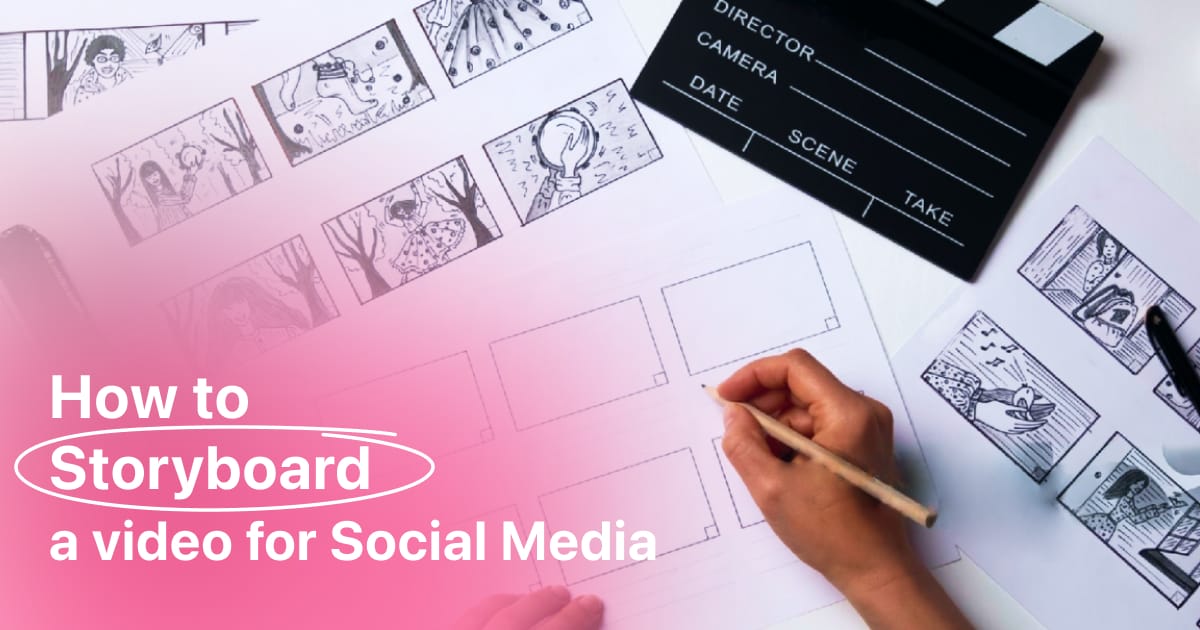
How to Storyboard a Video for Social Media Like a Pro?
Whether you love it or hate it, storyboarding plays a crucial role in conveying the essence of videos. If you happen to fall into the category of haters, perhaps it's because you believe that storyboarding is a time-consuming and overwhelmingly challenging process.
Well, let me put an end to that. By following these straightforward steps, I aim to show you that creating a remarkable storyboard for your videos can be both effortless and uncomplicated. This approach ensures that your storyboard not only captivates the viewer with its visual appeal but also provides a clear visual understanding of the content.
Why you should never skip storyboarding a video
Skipping the storyboard stage when creating a video might seem tempting in the rush to bring your ideas to life, but it's a crucial step that should never be overlooked. Here's why:
Clarity of Vision
Storyboarding acts as a roadmap for your video, allowing you to visualize each scene before the actual filming or animation begins. This clarity of vision ensures that your message is conveyed coherently, minimizing the risk of confusion or miscommunication.
Time and Effort Savings
Although it might seem like an additional step, storyboarding can save you time and effort in the long run. It helps identify potential issues or gaps in your narrative early on, preventing the need for extensive rework later.
Collaboration Facilitation
If you're working with a team, a storyboard serves as a common reference point. It facilitates collaboration by providing a visual guide that everyone can follow, ensuring that the entire team is on the same page regarding the creative direction of the video.
Enhanced Creativity
Storyboarding encourages creativity by allowing you to experiment with different visual elements, transitions, and effects before committing to the final product. This exploration often leads to innovative ideas that can elevate the overall quality of your video.
Cost-Effective Planning
By storyboarding, you can identify the essential elements required for each scene. This strategic planning helps in efficient resource allocation, preventing unnecessary expenses and ensuring that you only invest in what is essential for the video's success.
Client and Stakeholder Alignment
For projects involving clients or stakeholders, a storyboard provides a tangible preview of the video's direction. This visual representation allows for feedback and adjustments before significant resources are invested, ensuring that the final product aligns with expectations.
The key components of a video storyboarding process
A successful video storyboarding process involves carefully considering various key components to ensure a coherent and visually engaging narrative. Here are the essential elements to incorporate into your storyboarding:
-
Script Breakdown: Begin by breaking down the script into individual scenes. Clearly identify the key actions, dialogues, and important visual elements for each segment of the video.
-
Shot Descriptions: Define the shots for each scene, including details such as camera angles, framing, and movements. This step helps in visualizing on screen.
-
Storyboard Frames: Create frames for each shot, sketching or illustrating key scenes. These frames serve as a visual representation of the video's progression, providing a clear reference for both the production team and stakeholders.
-
Annotations and Notes: Accompany each frame with annotations or notes to convey additional details. This could include specific instructions for actors, notes on visual effects, or indications of timing and pacing.
-
Transition Planning: Pay attention to the transitions between scenes. Consider how each shot will flow into the next to maintain a seamless and engaging narrative. This step is crucial for ensuring a smooth viewing experience.
-
Visual Style and Aesthetics: Define the overall visual style and aesthetics of the video. Consider factors such as color palette, lighting, and design elements. Consistency in visual style enhances the overall cohesiveness of the video.
-
Character and Set Design: If applicable, sketch or describe characters and set designs. This includes details like costumes, props, and background elements. Clarity in character and set design contributes to the overall visual impact of the video.
-
Audio Elements: Integrate considerations for audio elements into the storyboard. Note where dialogues, music, sound effects, or voiceovers will be featured. This ensures that the visual and auditory components complement each other effectively.
-
Feedback and Revisions: Plan for feedback loops in the storyboarding process. Share the initial storyboard with the team and stakeholders, gather input, and be prepared to make revisions to enhance the overall quality of the narrative.
-
Finalization: Once feedback has been incorporated, finalize the storyboard. Ensure that it accurately reflects the creative vision for the video, and use it as a comprehensive guide during the production phase.
Finally, let's wrap up with a couple of videos that break down the process, giving you a better grasp of what we've discussed:
-
Video by @noahfainer where they explain how to storyboard your videos.
-
Here’s a video example of how the sketched storyboard becomes a ready-to-use product.
-
Here’s an interesting video by @artjiujitsulife in case you want to take a deep dive and become a professional storyboard artist.
4 easy and effective tips for storyboarding a video
Here are four tips that not only simplify the process but also infuse a dash of creativity into your storyboarding escapade:
Uncomplicate the Narrative
Start by stripping down the storyline to its core essence. Identify the pivotal scenes and key moments that drive your narrative forward. Simplifying the script in this way not only makes the storyboarding process more manageable but also ensures a laser focus on the heart of your story.
Doodle with Delight
You don't need to channel your inner Picasso for effective storyboarding. Embrace the art of doodling! Whether it's stick figures or rough sketches, let your creativity flow. The goal here is to convey the flow and composition of each shot, not to produce a masterpiece. So, grab that pen and let the doodles dance across the storyboard canvas.
Craft a Shot Symphony
Think of your storyboard as a musical score, with each shot contributing to the overall composition. Develop a shot list that includes a variety of angles, perspectives, and shot types for each scene. This not only adds visual flair to your video but also ensures a dynamic and engaging viewing experience.
Choreograph the Tempo
Infuse your storyboard with a sense of rhythm by considering timing and pacing. Use annotations or notes to indicate the duration of each shot and the transitions between scenes. Just like a well-choreographed dance, the timing and pacing in your storyboard contribute to the overall cadence of your video, keeping viewers captivated.
With these tips in your creative toolkit, video storyboarding transforms from a task into an exciting opportunity to bring your ideas to life visually.
AI in video storyboarding: X tools to help you create amazing video storyboards
Zoomerang
Zoomerang is your go-to video editing app, ready to assist with all your video storyboarding needs. Whether you're tweaking existing content or creating something entirely new, Zoomerang has got you back.
The text-to-video feature is where the real magic unfolds, making the storyboarding process a breeze—10 times faster. Simply jot down what you want to see and watch the enchantment unfold.
For instance, envision crafting a storyboard for a school-themed video. With Zoomerang, you can conjure up AI-generated visuals effortlessly using straightforward text commands like:
-
A kid in school playing iPad with all his friends behind his shoulder.
-
The teacher arrives in the classroom
-
A teenage girl is taking a book in the library view.
InvideoAI
InvideoAI stands out with its simple text prompt video editor. You can just think of the prompt box as your conversation space with the AI video editor. Just type in your instructions as if you're talking to a human editor, and watch the AI work its magic.
Command the InVideo AI's magic box to delete scenes, swap out stock footage, tweak accents, and more, making your storyboarding more social media likable.
Wondershare Filmora
Filmora's AI makes video editing a breeze, even for beginners. One of the key features that sets it apart is the AI Smart Cutout.
Easily erase unwanted objects from your videos. Just highlight the object, and Filmora's AI will do the rest, leaving you with a polished video.
Conclusion
Storyboarding is not merely a technical step; it's a creative dance where your ideas take shape, guided by the rhythmic flow of scenes and shots. So, weathering the love-hate relationship with storyboarding is part of the creative process. If you've been on the skeptical side, thinking it's a daunting task, let's debunk that myth together.
By embracing straightforward steps and incorporating essential components, you can effortlessly craft storyboards that not only capture the eye but also convey a clear visual understanding of your narrative. It's about transforming your ideas into a visual symphony, ensuring your message sings loud and clear to your audience.









