Plans built for businesses
Pro
For users who want to generate video ads
Enterprise
For large teams and agencies
Custom
*Billed yearly

Freelance Video Editor Invoice: Tools, Templates, and Tips
20 June, 2024
In the dynamic world of freelance video editing, managing your finances effectively is just as crucial as delivering high-quality edits. One of the essential aspects of financial management for freelancers is invoicing. A well-crafted invoice not only ensures you get paid on time but also reflects your professionalism. Whether you are a seasoned freelancer or just starting out, understanding the nuances of creating a freelance video editor invoice can significantly streamline your payment process.
This article will delve into the purpose and key components of a freelance video editor invoice, explore manual invoicing methods, introduce various online tools to automate invoicing and provide three versatile freelance video editor invoice templates. By the end, you'll be equipped with the knowledge and resources to create invoices that are both professional and efficient.
The Purpose and Key Components of a Freelance Video Editor Invoice
The primary purpose of a freelance video editor invoice is to request payment for services rendered. However, a well-structured invoice serves several other functions:
-
Professionalism: A neatly designed invoice demonstrates professionalism and helps establish a strong reputation.
-
Clarity: Clearly outlines the work completed, payment terms, and due dates, reducing the chances of misunderstandings.
-
Record Keeping: Helps both you and your clients maintain accurate financial records.
-
Legal Protection: Provides a formal document that can be used in case of payment disputes.
A comprehensive freelance video editor invoice should include the following key components:
-
Header: Your name or business name, contact information, and logo (if applicable).
-
Client Information: Name, address, and contact details of the client.
-
Invoice Number: A unique identifier for each invoice to help with tracking and record-keeping.
-
Invoice Date: The date the invoice is issued.
-
Due Date: The date by which payment is expected.
-
Description of Services: Detailed list of the services provided, including dates, hours worked, and project details.
-
Rates and Total Amount: Breakdown of the rates (hourly or flat fee) and the total amount due.
-
Payment Terms: Terms of payment, including accepted payment methods and any late fees.
-
Notes: Any additional notes or terms specific to the invoice.
Manual Invoicing Methods for Freelance Video Editors
While many freelancers are shifting towards automated invoicing tools, manual methods using applications like Google Docs, Sheets, Word, and Excel remain popular due to their flexibility and ease of use. Here are some ways to create freelance video editor invoices manually:
Google Docs
Google Docs is a versatile tool that allows you to create professional invoices quickly. You can start from scratch or use one of the many templates available online. Here's how to get started:
- Open Google Docs: Go to Google Docs and create a new document.
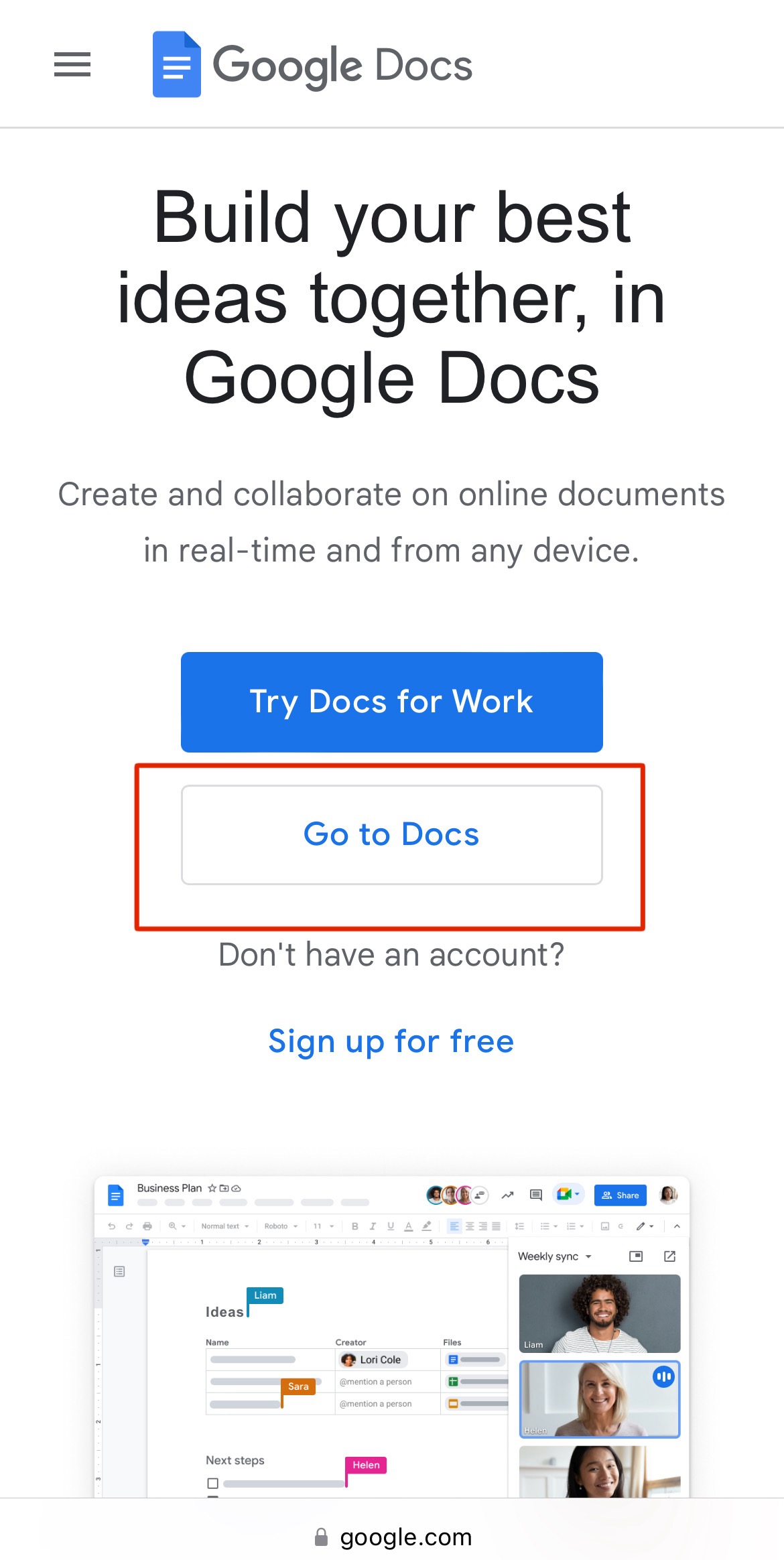
- Insert Template: Use the template gallery or search for "invoice template" to find a suitable design.
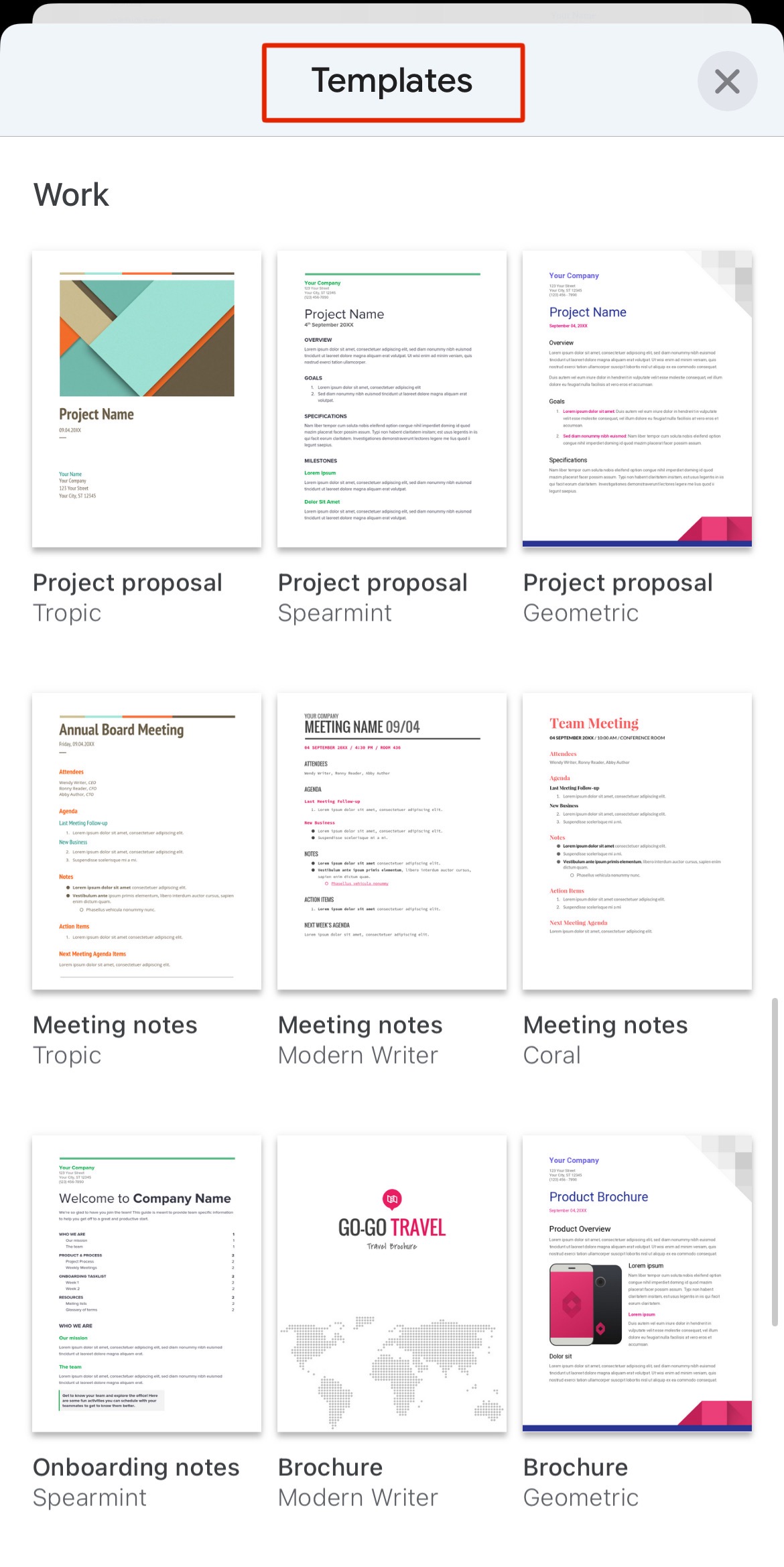
-
Customize: Fill in your details, client information, service descriptions, and payment terms.
-
Save and Send: Save the document as a PDF and email it to your client.
Google Sheets
Google Sheets offers more functionality for tracking and calculating costs, making it ideal for detailed invoicing:
- Create a New Sheet: Open Google Sheets and start a new spreadsheet.
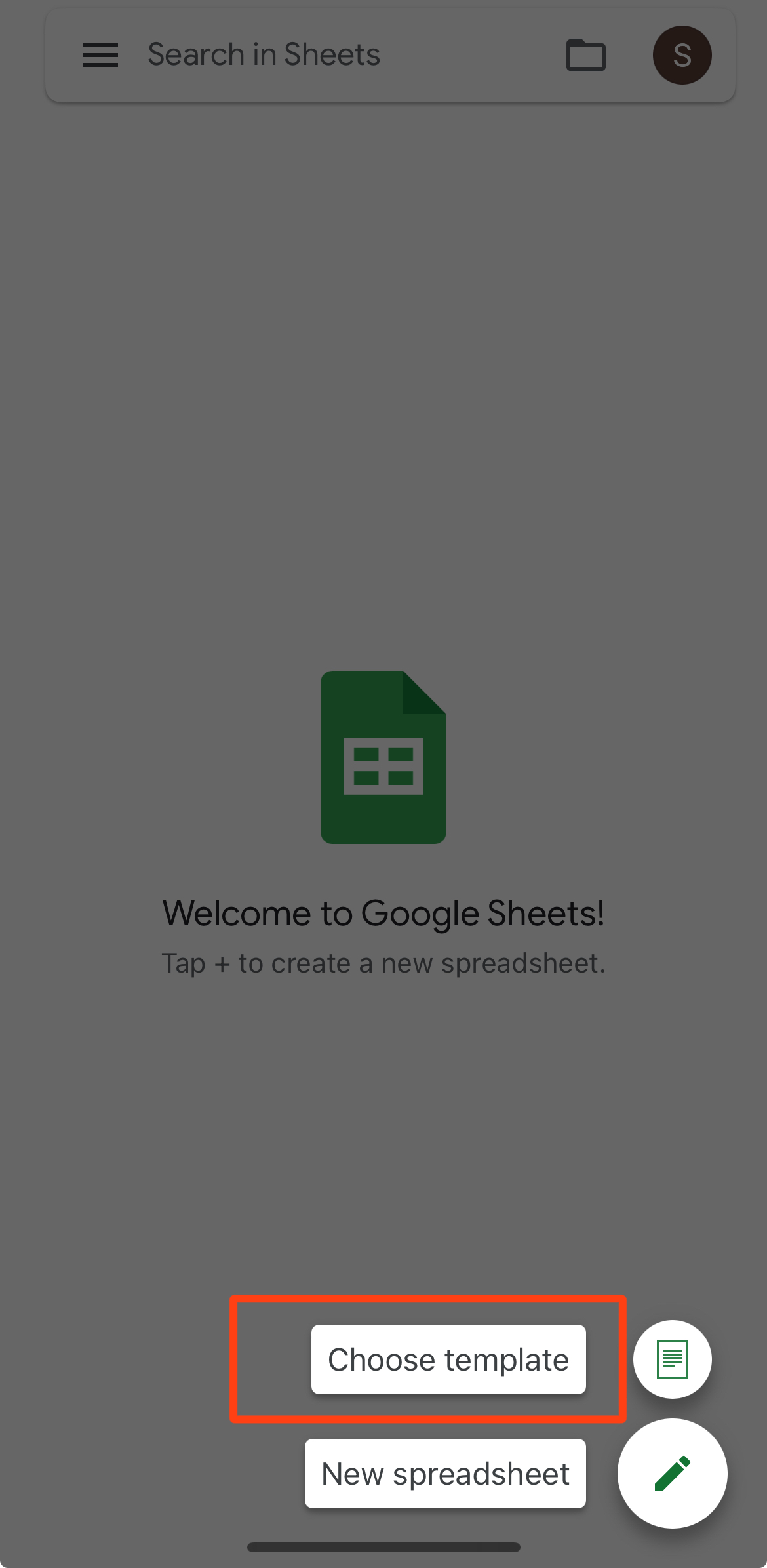
- Use a Template: Search for "invoice template" in the template gallery.
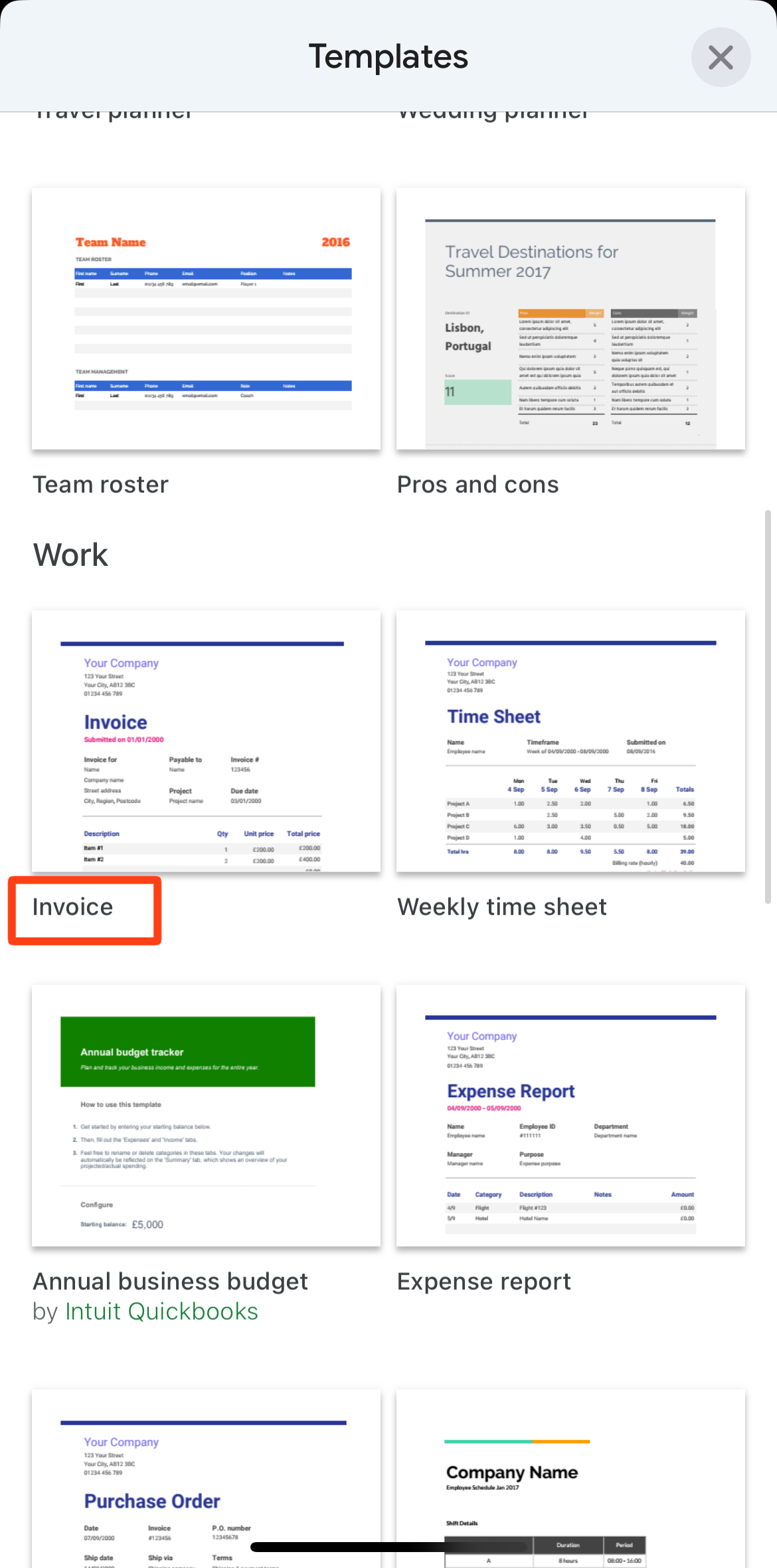
-
Enter Data: Input your details, service descriptions, hours worked, and rates.
-
Automate Calculations: Use formulas to calculate totals and taxes.
-
Export as PDF: Save the sheet as a PDF and send it to your client.
Microsoft Word
Microsoft Word is another powerful tool for creating invoices. Follow these steps:
- Open Word: Create a new document in Microsoft Word.
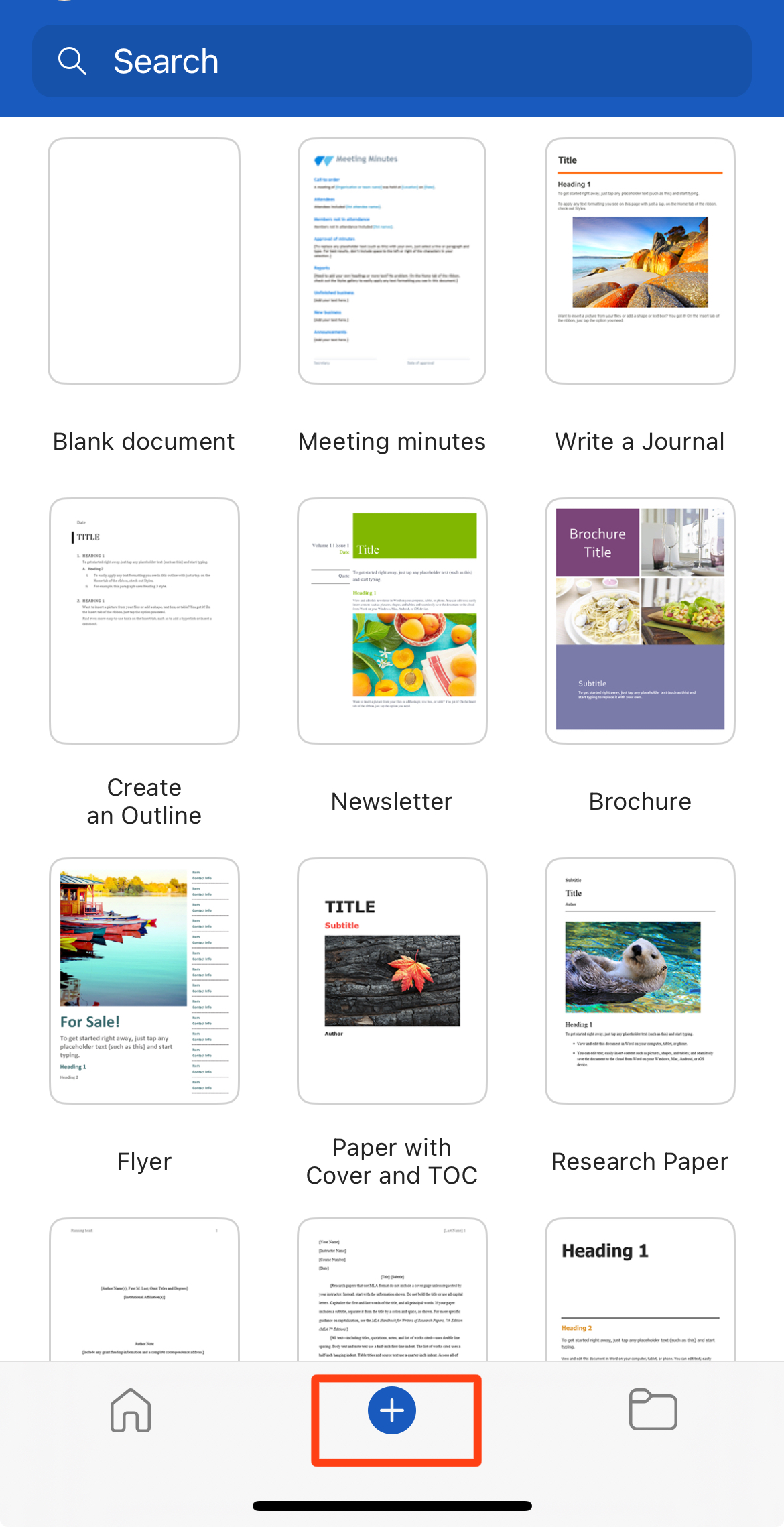
- Select a Template: Use one of Word's built-in invoice templates or download one from the internet.
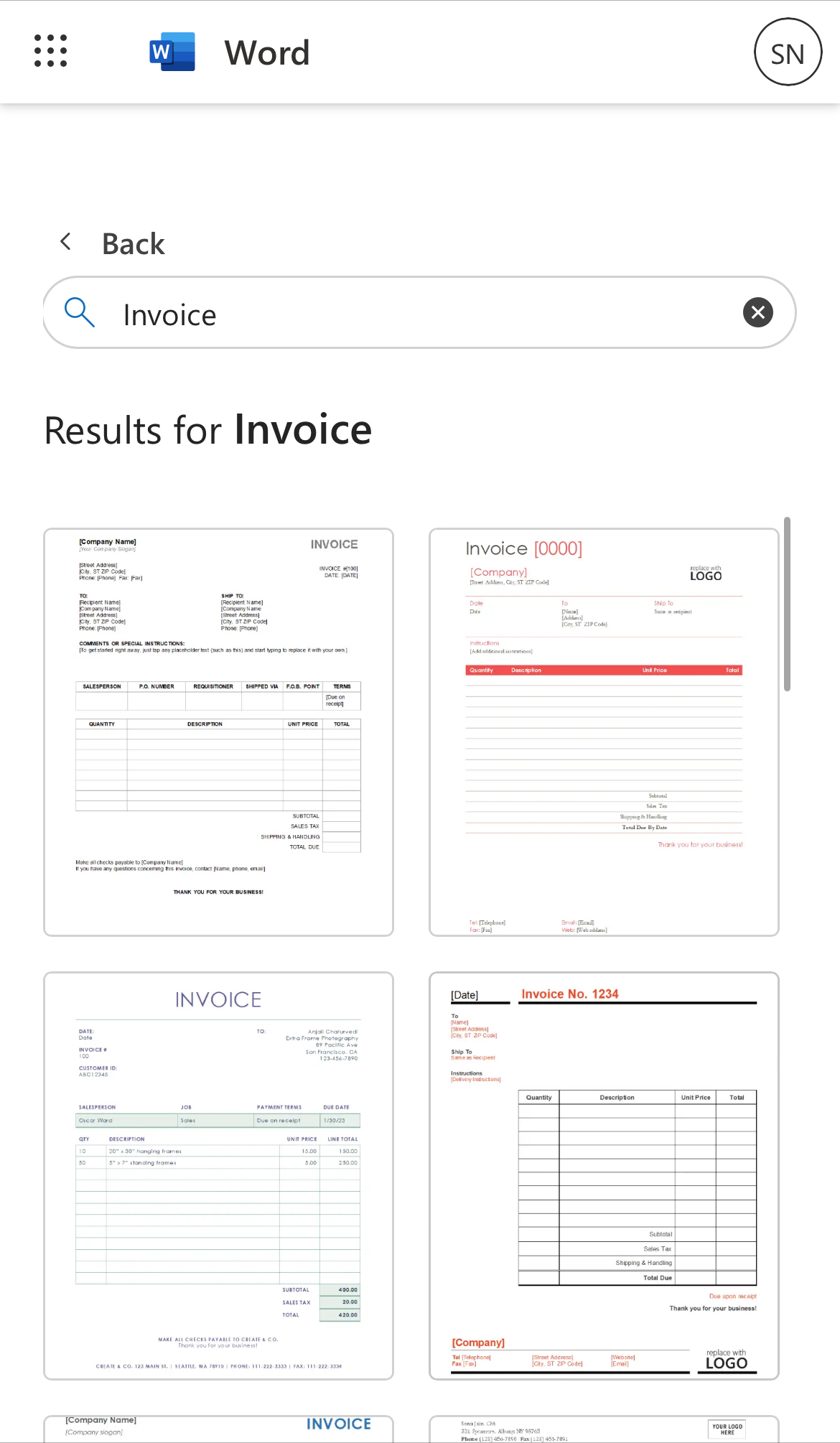
-
Customize the Template: Enter your details, client information, and service descriptions.
-
Save and Send: Save the document as a PDF and email it to your client.
Microsoft Excel
Excel is perfect for those who need advanced features for tracking and calculations:
- Open Excel: Start a new spreadsheet in Microsoft Excel.
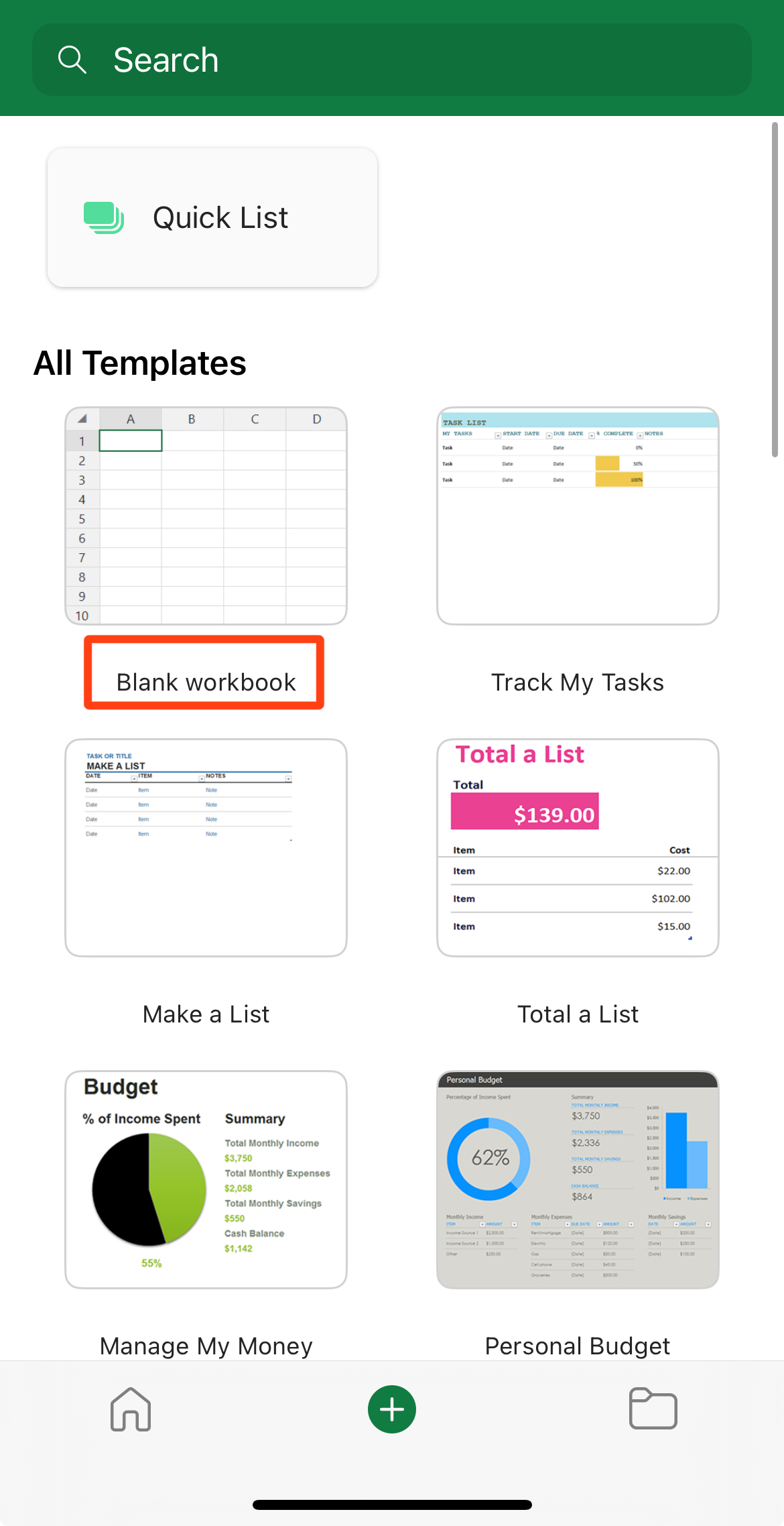
- Choose a Template: Select an invoice template from Excel’s template gallery.
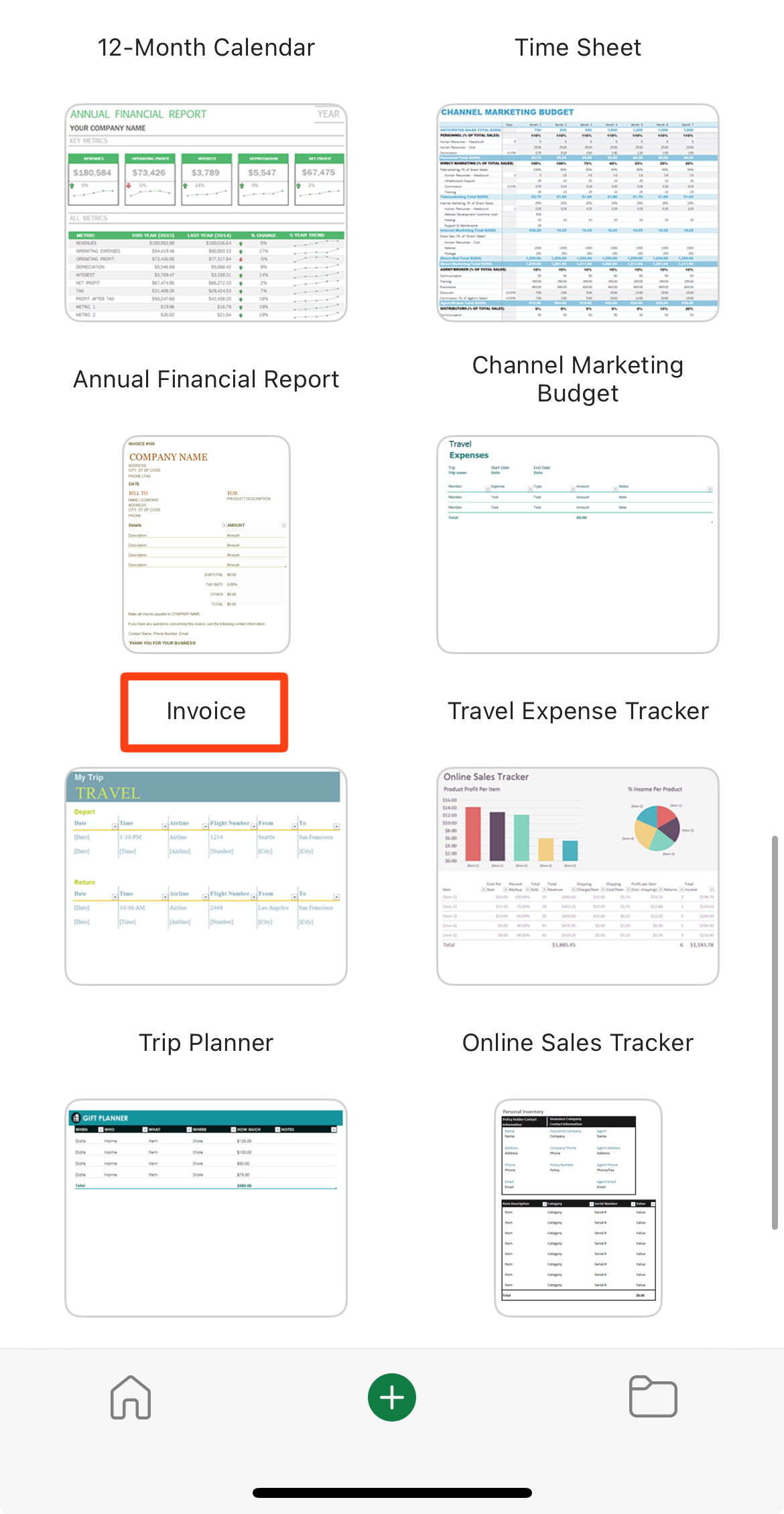
- Input Details: Enter your information, client details, and a detailed description of services.
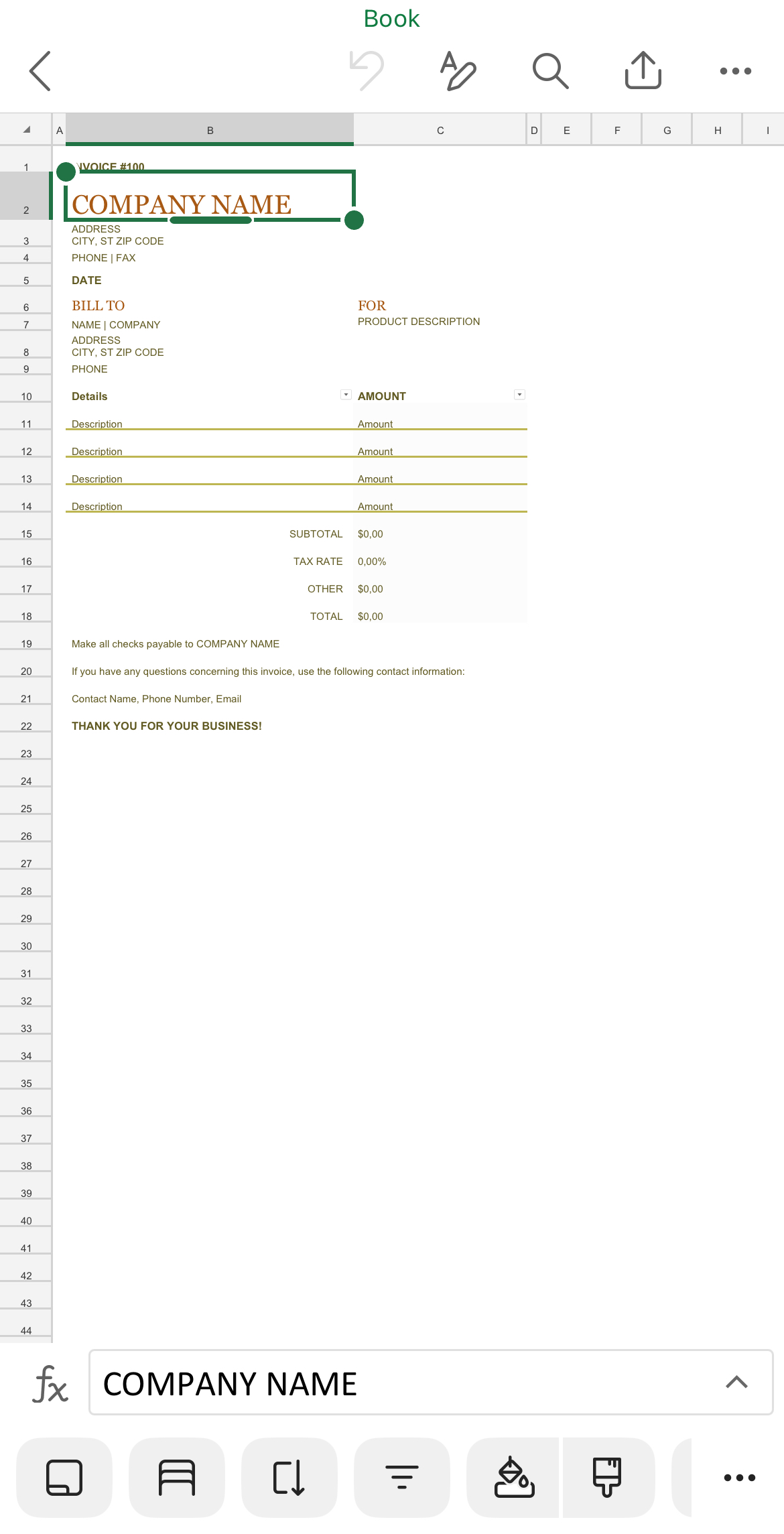
-
Use Formulas: Implement formulas to automatically calculate totals, taxes, and discounts.
-
Export as PDF: Save the spreadsheet as a PDF and send it to your client.
Online Tools to Easily Create and Automate Invoices for Freelancers
Automating your invoicing process can save time, reduce errors, and ensure you get paid faster. Here are five online tools that can help freelance video editors create and manage invoices efficiently:
- FreshBooks
- FreshBooks is a comprehensive accounting software that offers robust invoicing features. It allows you to create professional invoices, track payments, and automate reminders. FreshBooks also integrates with many other business tools, making it a great choice for freelancers looking for an all-in-one solution.
- Invoice Ninja
- Invoice Ninja is a popular invoicing tool for freelancers. It offers a range of templates, customizable options, and the ability to accept online payments. With its time-tracking and project management features, Invoice Ninja is ideal for freelance video editors who need to manage multiple projects.
- Wave
- Wave is a free accounting software that includes powerful invoicing tools. You can create and send professional invoices, track payments, and manage your finances all in one place. Wave also supports credit card payments and bank transfers, making it easy for clients to pay you.
- Zoho Invoice
- Zoho Invoice is part of the Zoho suite of business tools. It offers a range of features including customizable invoice templates, automated payment reminders, and integration with other Zoho products. Zoho Invoice is suitable for freelancers who need a flexible and scalable invoicing solution.
- PayPal Invoicing
- PayPal Invoicing is a simple yet effective tool for freelancers. It allows you to create and send invoices directly from your PayPal account. Clients can pay with a few clicks, and you can track payments and send reminders. PayPal Invoicing is particularly useful if you have already used PayPal for other transactions.
3 Freelance Video Editor Invoice Templates for All Cases
To make invoicing easier, here are three freelance video editor invoice templates suitable for different scenarios:
Basic Freelance Video Editor Invoice Template
This template is ideal for freelancers who need a straightforward invoice for simple projects. It includes all essential components without any unnecessary extras.
Components:
-
Header with your information
-
Client information
-
Invoice number and date
-
Description of services
-
Total amount due
-
Payment terms
-
Additional notes
Use Case: Small projects with straightforward billing.
Detailed Freelance Video Editor Invoice Template
This template is designed for more complex projects that require detailed descriptions and itemized billing. It includes sections for hourly rates, project milestones, and additional expenses.
Components:
-
Header with your information and logo
-
Client information
-
Invoice number and date
-
Detailed service descriptions
-
Hourly rates and total hours worked
-
An itemized list of additional expenses
-
Subtotal, taxes, and total amount due
-
Payment terms and due date
-
Additional notes or terms
Use Case: Larger projects with multiple components and expenses.
Recurring Freelance Video Editor Invoice Template
This template is perfect for freelancers who have ongoing contracts with clients and need to send invoices regularly. It includes recurring service descriptions and a section for monthly or weekly rates.
Components:
-
Header with your information and logo
-
Client information
-
Invoice number and date
-
Recurring service descriptions
-
Monthly or weekly rates
-
Total amount due for the billing period
-
Payment terms and due date
-
Additional notes or reminders for the next billing period
Use Case: Ongoing projects with regular billing cycles.
Conclusion
Creating a professional freelance video editor invoice is crucial for managing your finances and ensuring timely payments. By understanding the key components of an invoice, exploring manual invoicing methods, leveraging online tools, and utilizing templates, you can streamline your invoicing process and focus more on your creative work.
Whether you prefer the flexibility of Google Docs and Sheets, the advanced features of Excel and Word, or the automation of tools like FreshBooks and Wave, there's a solution to fit your needs. Use the provided templates as a starting point to create invoices that reflect your professionalism and meet the specific requirements of your projects.
Invoicing might seem like a daunting task, but with the right tools and knowledge, you can make it a seamless part of your freelance video editing business. Happy editing, and even happier invoicing!











